
Telestream’s Quality Control (QC) and transcoding app Switch has been upgraded to version 5. It is compatible with M1 Macs (Rosetta), has improved performance and Reduced Frame Decoding, ProRes RAW playback, IMF/DCP Package playback and more. Switch Pro lets you play a variety of web and professional media formats, inspect and adjust the properties of the file, and export or overwrite to a new file.
Telestream is well-known for its automated broadcast QC solutions such as Aurora and Vidchecker, which Switch Pro integrates with and forms the link between the auto-QC results and an operators’ eyes. The app comes in three versions: Player, Plus and Pro. To get the full range of QC and editing functionality, you will need the Pro version which is what this review covers.
Switch 5 Pro gives you frame-accurate playback of all your media and lets you see detailed information about it, including metadata (e.g. AS11 with UK DPP metadata, AS03 and others), bitrate, video essence and codec, audio channels, speaker assignments, and loudness levels. You can also compare multiple files in a single window and play and convert Windows Media content on your Mac as Switch is a fully licensed Windows Media playback tool (all three versions).
Checks with Switch 5 Pro
Switch Pro delivers multi-format playback support including MXF, IMF, GXF, MPEG-2 Program Streams and Transport Streams, and formats such as MOV, MP4, WMV, and more. It can also play HEVC and 4K files, DNxHD, and JPEG2000 (requires Plus or Pro). I tested Switch on my own, but it allows full team collaboration as well, e.g. for setting up chapters, commenting, etc. (Plus only lets you view what the Pro users have been up to).
Switch enables visual file inspection on screen or via HDMI/SDI (Blackmagic Design and AJA devices supported) on an external monitor and lets you compare/contrast multiple files at the same time. With previous versions, especially on slow Macs, the split view comparison feature was frustrating to use on 2K or higher footage with many dropped frames. That’s been improved as all versions of Switch 5 natively support Metal on macOS and Nvidia QuickSync on Windows for a dramatically better playback performance. In addition, you can now set up Reduced Frame Decoding which smoothens the playback of 4K/UHD files. On Windows as on Macs, you can also index the file from scrub points — again improving playback on low-end systems like mine.

When I say “dramatically better” it means that on my mid-2017 27inch iMac with only a Radeon Pro 570 4GB on board, I can now play two 4K files simultaneously in split or alternating view at full frame rate with no choppiness or dropped frames. Split view is very demanding on the Mac’s resources but it’s a must if you want to, for example, compare the same footage colour-graded differently side-by-side.
Only when I loaded RED 8K files Switch started to cave in. To test 4K+ footage, I downloaded 6K sample files from the RED website and these worked fine. Even an 8K movie from a RED Epic first converted to ProRes 4444QX played, but on my system — as expected — a lot of frames were dropped.
In the viewer you’ll be able to check and monitor the GOP structure of the clip, its datarate and the flags you have entered and edited — all in a combined, switchable “Timeline” running beneath the actual footage. Overlaid on the frame you can show gutters and indicators that show the frame rate and number of dropped frames as the clip plays back, as well as some frame metadata.
Video properties or metadata you can check include format, bit rate, subsampling, colour space, aspect ratio, Clean Aperture (the region of video that is free from transition artefacts caused by the encoding of the signal) and more. Audio quality can be checked as well, including parameters such as channels, speaker labels, format and sample rate. The app has professional audio meters with loudness monitoring (average momentary and short-term loudness, integrated loudness and loudness range) and supports up to 64 tracks.
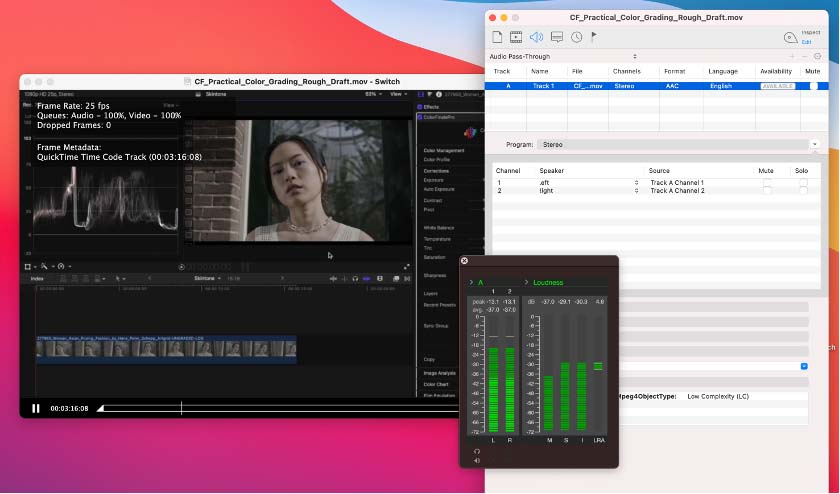
The Pro version also plays captions, including CEA-608 & CEA-708 (the latter including advanced 708-only features like Unicode character support), as well as SCC, DVB, TTML (iTT and SMPTE-TT) and WebVTT, SRT, STL and Lambda CAP subtitle files to verify timing and accuracy.
With the Pro version you can export a file in different ways. For example, if you want to publish as a TIFO (Telestream Intermediate Format) or an MPEG-2 TS file, you can change multiple parameters from the File tab. The video tab supports transcoding into H.264 (smartphone, tablet, Blu-Ray…), H.262 (DVD, XDCAM EX…), ProRes (up to 4444) and WMF (Video 9 and Video 9 Adv), all limited to a maximum resolution of 1080p with the exception of ProRes.
You can also change the colour space with separate settings for colour primaries, matrix coefficients and transfer characteristics and range (Studio, Full or SLog), and the video’s language. You can set a crop, resize to any relevant ratio for the output format, set a clean aperture, and change the pixel aspect ratio and display size.
Passing-through the video part and only changing the audio parameters (or vice versa), including the language, codec, Dolby-E passthrough via SDI, etc. are all supported. You can even omit video or audio altogether. Manipulation of the subtitles is supported too.
Finally, you can trim clips and set chapter markers and flags, although the latter are of limited use as they will only be included when you export as an iTunes package. Chapter markers set in your NLE aren’t supported, which is disappointing but understandable as each NLE has its own chapter “format”.
Is Switch Pro worth it?
Switch Pro is a tool for editors, post-production pros, and broadcast and media QC professionals, with a price to match at $999; peanuts for a broadcasting company but quite expensive for a small operation. The price includes one year of Premium Support (renewable yearly for $110).
Considering it has a rich toolset, the power and the flexibility for exporting files quickly to wrapper/codec combinations for broadcasting, streaming and cinema, and even for further editing in NLEs that process ProRes up to 4444, and compared with the cost of files being rejected because of compliance problems, I think it’s worth every penny.
There is also Switch Plus, which is probably powerful enough for editors and post-production pros (check the comparison table on Telestream’s website). Switch Plus is less expensive at $699 but lacks ProRes RAW and DCP/IMF decoding/playback , comparison views and more.
Find out more on the Telestream website.


Comments