
Foundry caps a busy month with the introduction of new versions of both its Mari 3D paint and texturing software and its Katana look development and lighting tool.
Following extremely hot on the heels of the newly released Nuke 14, the new version of Mari 6.0 focuses on enhancements to improve artists’ workflows and efficiency, with two new USD Exports, a new Roller Brush paint mode, Python snippets as Shelf items and a teleport node.
According to Foundry, the two new USD improvements are designed to ensure that texturing pipelines are USD-ready. With the USD Look Exporter, artists can export a single USD Look file that contains all of the relevant shader information, reducing duplication of work in setting up USD Looks for use in Katana or other DCCs and bringing Look Development and Lighting together earlier on in the pipeline. Artists will also now have the ability to use Mari’s selection tools to assign materials to the correct USD face set-based location.
Building on the painting toolset, the Roller Brush is a new painting mode that enables artists to paint a tileable image whilst following the curves and directions of a brush stroke. This allows artists to perfect the finer details without having to manually paint each individual stitch by hand, saving valuable time without losing creative control. This is going to make repetitive painting tasks such as creating seams and decals on characters’ clothing easier than ever.
Mari 6.0 also introduces a simpler way to execute Python Script actions using Python Snippets as Shelf items, so artists aren’t required to install Python Scripts into the Scripts path before launching Mari. Finally, the teleport node: a node of two parts—Broadcaster and Receiver—that creates hidden connections in the nodegraph lands in this release. This allows artists to easily organize the nodegraph, clean up networks and reduce excess clicks, the teleport workflow saves valuable time and reduces the risk of strain from manual navigation. Artists can jump quickly between Broadcast and Receiver to quickly navigate the nodegraph without needing to manually find nodes.
Katana 6.0
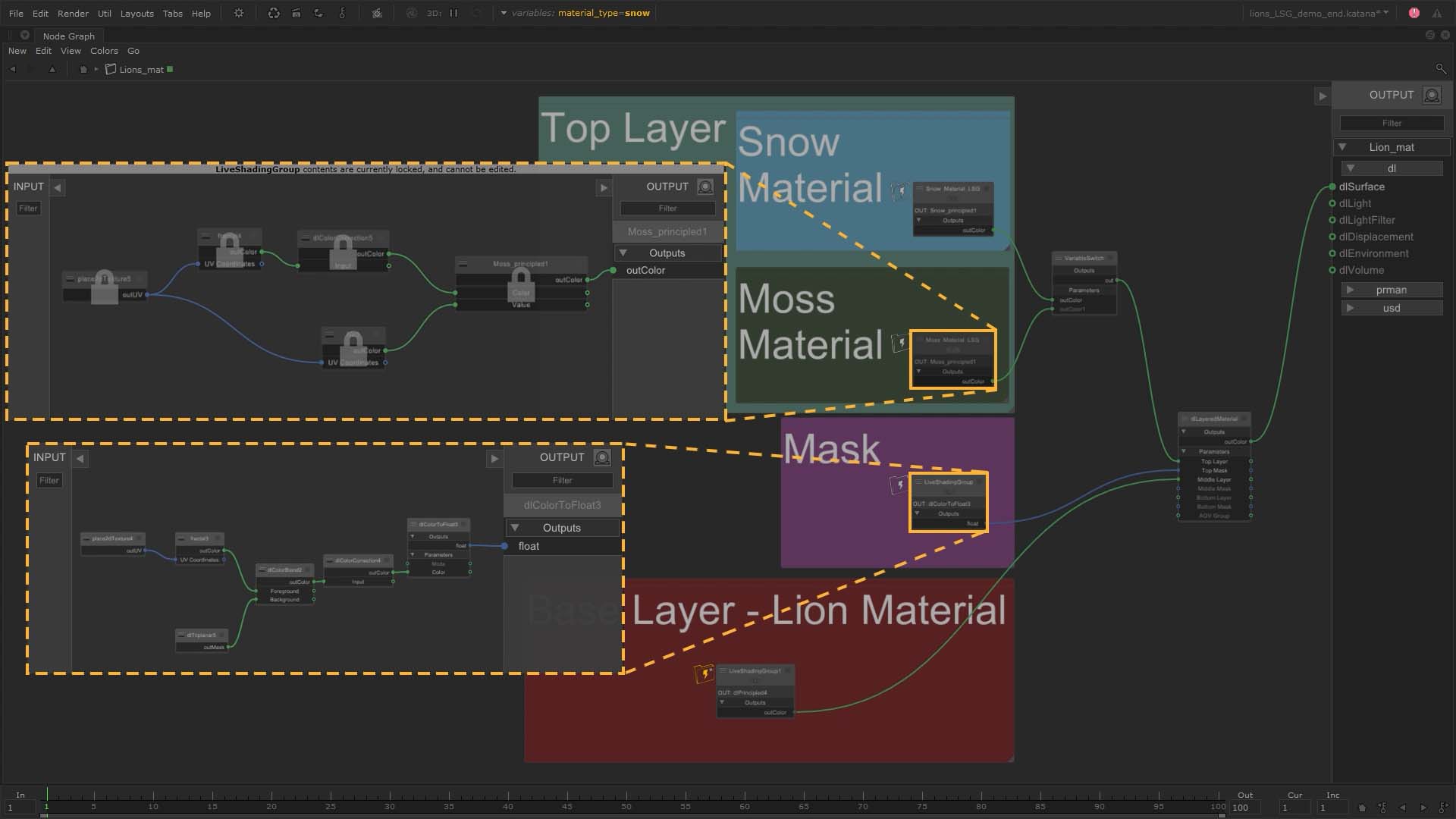
Following on from all that, the new release of Katana 6.0 aligns with Nuke and Mari on software standards including VFX Reference Platform 2022 and USD 22.05 (beyond Katana 6.0, work is underway to introduce native USD workflows with a shared approach to the new USD-native 3D system in Nuke).
Katana 6.0 features a new Performance tab so artists can keep track of the scale of their scenes. From the size of the Node Graph itself to time spent against various nodes, this new feature uses a customizable color-coded Heat map to help artists understand where bottlenecks may lie in the Node Graph and troubleshoot faster.
Katana 6.0 also introduces Material Solo—a new feature enabling artists to gain immediate visibility over components of their material setups. This grants them the ability to quickly isolate and debug complex material networks and enjoy the functionality of previewing any section, at any time, for a more efficient workflow.
Building on the Macros and User Parameters first introduced in Katana 4.5, Katana 6.0 extends its look development toolset with LiveShadingGroups. This feature unlocks collaboration by allowing users to share and reuse their work between projects, assets or other artists. Any changes made in a LiveShadingGroup will automatically be applied to other scenes that contain it, saving valuable time.
Lastly, Katana 6.0 introduces another evolution to functionality introduced in Katana 4.5 - the NetworkMaterialEdit Material Interface. This feature allows artists to easily modify and manage the material interface within the NetworkMaterialEdit node, giving artists the freedom to break away from linear workflows.
Like we said, busy month. Okay Foundry, what have you got for us in January :-)
Tags: Post & VFX


Comments