
Adobe is announcing NAB 2023 updates across the board to its Creative Cloud video applications, with Adobe Premiere Pro getting text-based editing, automatic tone mapping, and more.
Adobe Premiere Pro
Adobe now touts the current release of Adobe Premiere Pro as the fastest most stable version ever. Much has gone on under the hood to enhance stability in response to user feedback as well as to move may operations from CPU to GPU for added speed. For Apple silicon users, optimization for Apple M1 and M2 chips continues apace.
The most significant update to Premiere Pro is text-based editing. Already available in current beta versions of Premiere Pro (and working effectively for those of us who have access to the beta), the update will leverage Adobe’s Sensei-powered AI text to speech to create true text-based editing within the application. While third party applications may have enabled the feature, with the latest update users need only open the text window, perform the transcription to text which works in the background while performing other editing activities and then merely highlight text to perform a precise edit of just that segment of the clip. And it already uses familiar keyboard shortcuts for in/out, append, insert, etc—all of the editing functions a user would perform on the physical clip.
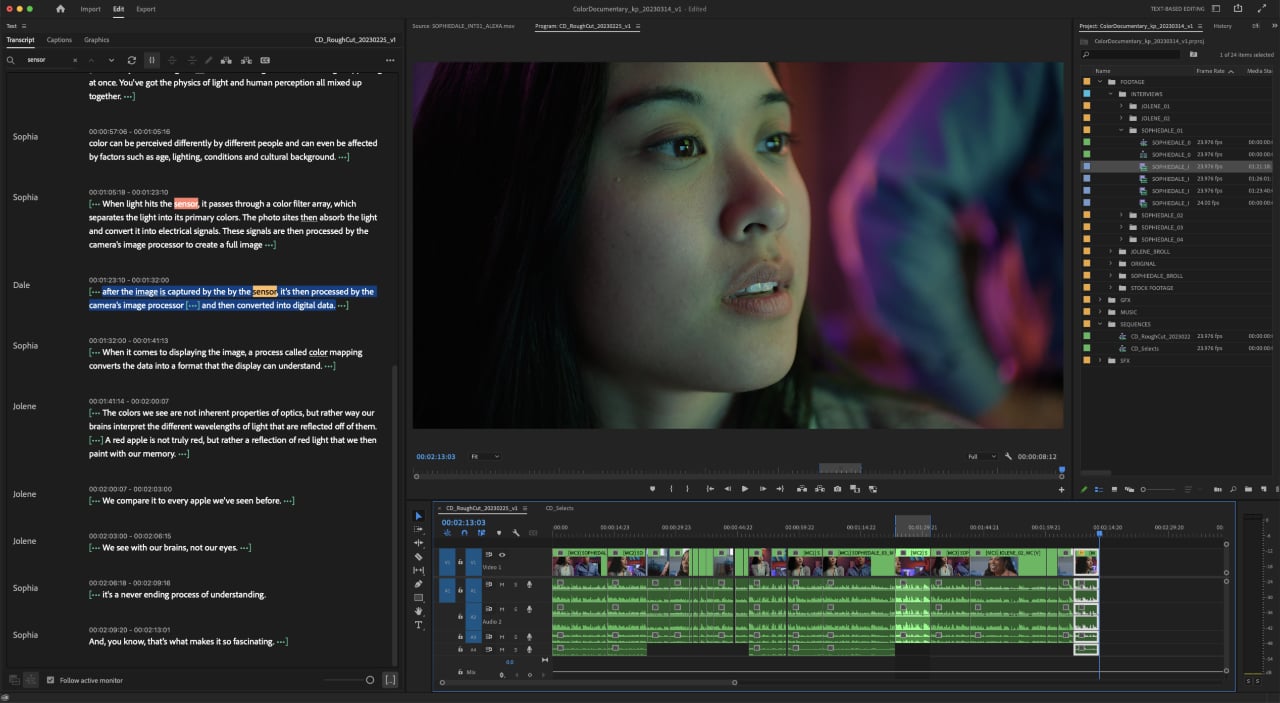
Another interesting feature is the ability to edit out pauses. The transcription will display [..] to indicate a pause. Merely highlighting that pause symbol and deleting will delete the pause. Then of course the clip can be further refined in the timeline. And as is currently the case, that text could be turned into a subtitle also in the text workspace. The update will be available in May through the Creative Cloud download.
The current version of Premiere Pro also enables automatic tone mapping. While the feature is present, Adobe is using NAB as an opportunity to make users more aware of the feature. Automatic tone mapping allows users to mix and match different color spaces on the same timeline by effectively converting to whatever color space is desired for delivery. Most commonly, editors may be confronted with as an example iPhone footage, iPhone Dolby Vision HLG, Rec 709, HDR and various log formats such as S-Log, V-Log, or C-Log. In the sequence settings, the Automatic Tone mapping feature can be enabled by a check box and a pulldown can specify the color space the user desires. Note that this is not automatically enabled for Log footage, To enable LUT-free conversion of Log footage to the desired color space (most commonly it might be Rec 709, a flavor of HDR), Log conversion must be enabled in the Premiere Preferences. Of course, color correction can be refined using the Lumetri color tools once a common color space for the timeline has been set. While this feature shipped in February, Adobe wants to remind us to give it a try.
And now for a few smaller but requested improvements. Background auto save, effects manager for plug ins, system reset to force reloading of all plug ins, and more GPU accelerations all are a part of the update. Titles and graphics can now be batch selected and modified. It will be possible to export directly to Media Encoder. There are 5 additional speech to text languages. See the full press release below for additional new tweaks.
Collaborative editing is improved with progressive project loading, sequence locking, presence indicators, publish and update buttons and off-line editing.
Additional new video formats will be supported including ARRI Alexa 35, RED V-Raptor XL, Sony Venice v2 firmware, optimized AVC Intra performance on Apple Silicon.
Watch for the update in May.
Adobe After Effects
Adobe has already worked for several years to improve speed in After Effects and is now beginning a series of UI and workflow enhancements.
The Properties Panel is entirely new and is context-sensitive, showing the particular tools most useful for the specific selections reducing both navigation time and speeding up the learning curve for new users.
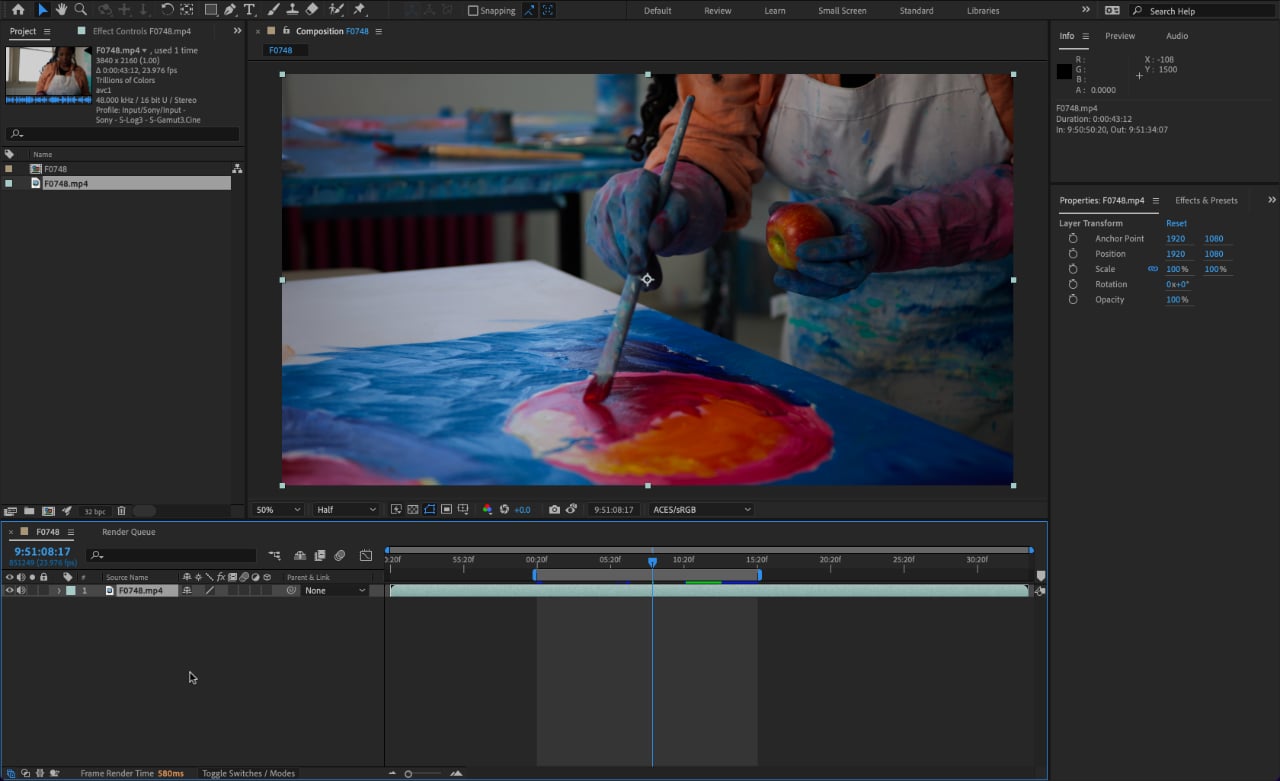
ACES and OpenColorIO have been reworked for optimal colors and consistency for projects using this color management system.
Built in diagnostic tools will help troubleshoot problems. Other features requested by the user community include faster layer selection in a timeline, multi-frame shape rendering, and new keyboard shortcuts for selectable track mattes.
Frame.IO
Adobe seems to be most gratified at the reception the community has given to the integration of Frame.IO into the Adobe ecosystem and is now expanding upon its C2C (Camera to Cloud) workflow for Fujifilm X-H2 and X-H2S cameras to still images. All Frame.IO features of sharing and review will be available to these still images. PDF assets can also be uploaded for review.
Certainly security remains a concern in cloud-based workflows so Adobe is introducing forensic watermarking. Such information as user, location, date, projects, teams, etc are embedded and can be utilized to track down unauthorized leaks. Frame.IO has recently been certified by the Motion Picture Association’s Trusted Partner network, conforming to the Association’s security standards.
The Fujifilm Frame.IO integrations are available immediately.
Tags: Post & VFX


Comments