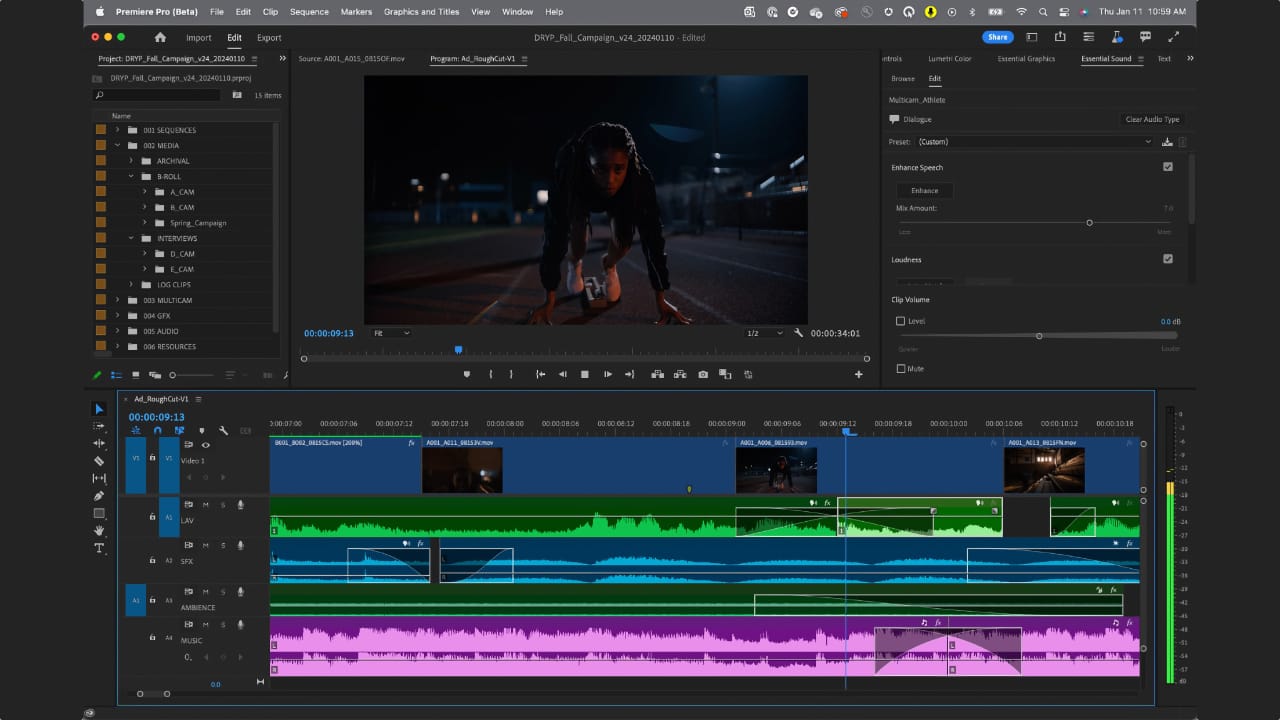
Adobe has unveiled a new set of audio tools for Premiere Pro (beta) that have been designed to make editing faster and easier than ever before.
Available as of right now in beta, Premiere Pro’s new innovations include interactive fade handles on clips in the timeline, allowing editors to simply click and drag to create a variety of custom audio fades. It’s the sort of nice interface tweak that can save editors a lot of time too
There is also new AI-powered audio category tagging that automatically identifies and labels clips with icons for dialogue, music, sound effects, or ambient noise. It then provides one-click access to the most relevant tools for each type of audio.
Redesigned clip badges, meanwhile, make it easier to see which clips have effects, quickly add new effects, or adjust effect settings. More modern and intelligent waveforms dynamically resize when track height is changed, while improved clip colors make it easier to see and work with audio on the timeline.
Away from the new beta tools, Adobe also says that its groundbreaking AI-powered Enhance Speech tool – which instantly removes unwanted noise and improves poorly recorded dialogue – will become generally available to all Premiere Pro customers in February.
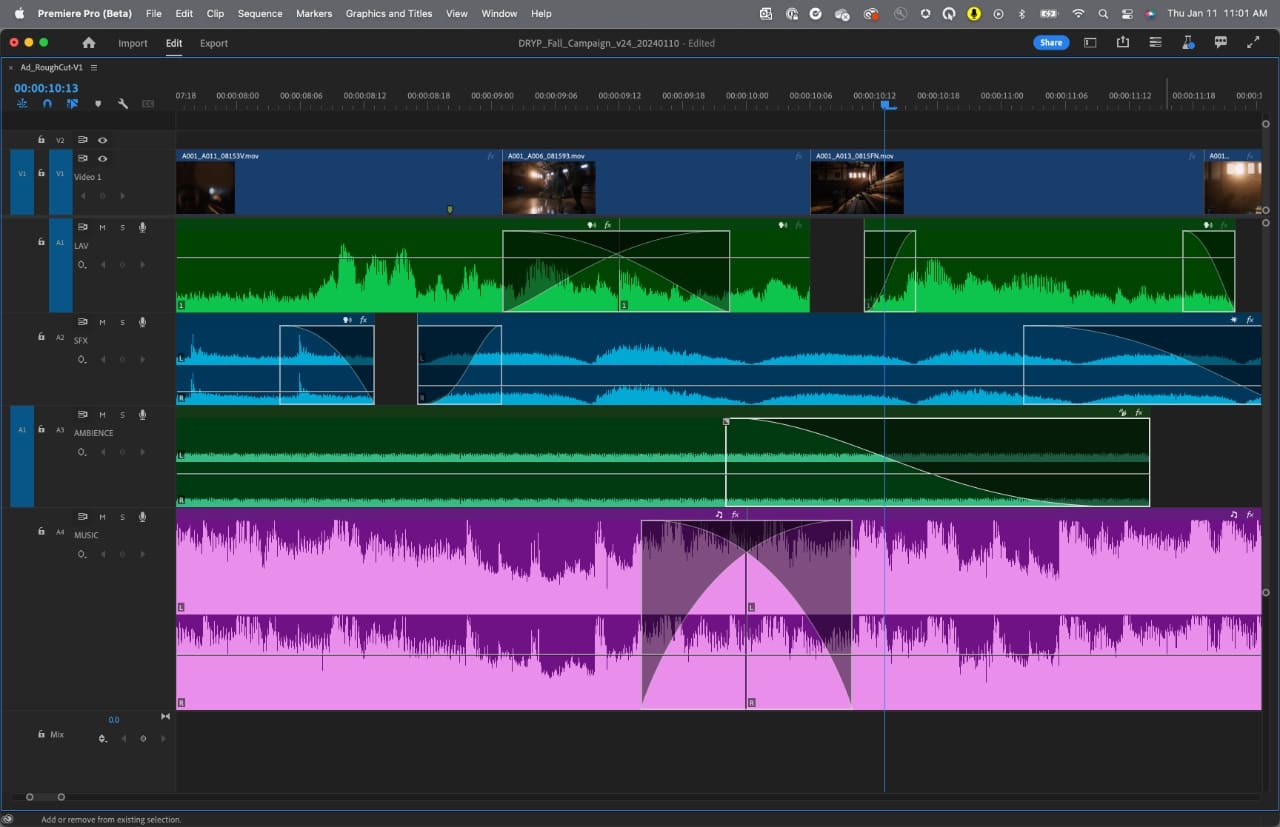
Alongside the interactive fade handles and Essential Sound badges, the latest Premier Pro features also include:
Effect badges – New visual indicators make it easy to see which clips have effects, quickly add new ones, and automatically open effect parameters right from the sequence.
Redesigned waveforms in the timeline – Waveforms intelligently resize as the track height changes on clips, while ‘gorgeous’ new colors make sequences easier to read.
“Sound creates meaning, and adds impact to film and video - it has the power to help tell a story, and move us in ways visuals alone cannot,” said Ashley Still, Senior Vice President and General Manager, Adobe Creative Cloud. “We’re proud to empower filmmakers with new workflows that make editing audio more intuitive, so whether they’re new to audio or experienced pros, Premiere Pro makes it faster and easier to find the perfect tool.”
Tags: Post & VFX


Comments