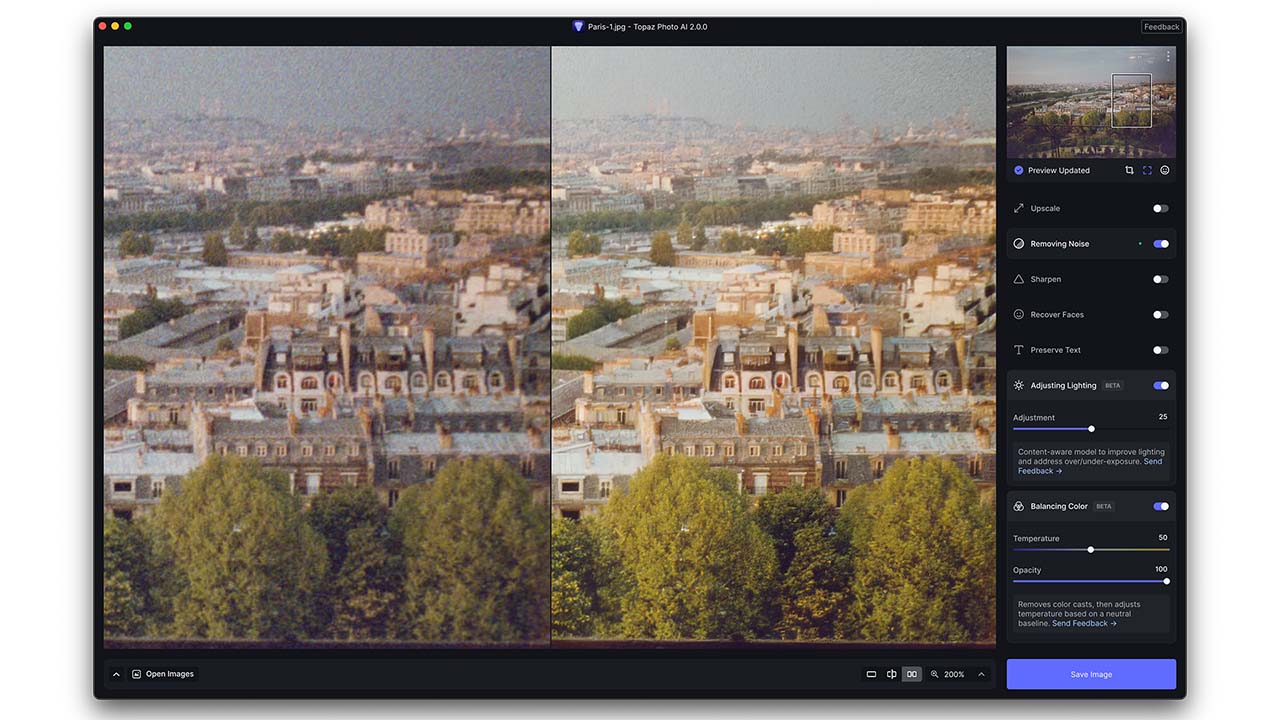
Topaz Labs has released a brand new version of its Photo AI software, with a whole raft of improvements and feature additions.
We've always been impressed by Topaz software, particularly its incredible Video AI app, which can produce some amazing results by upscaling and fixing low resolution video. We'll be looking at Video AI in a separate review, but for now let's take a look at its stills software, Photo AI version 2.
What's new in Photo AI V2?
Not surprisingly, V2 is a substantial upgrade over the previous version of the software, V1.5.4. New to this release are hugely improved noise reduction and sharpening algorithms. But, the two big additions are the Adjust Lighting and Colour Balance abilities.
The Colour Balance model will analyse the image to achieve a neutral baseline, taking into consideration different lighting sources and types, and then provide a temperature adjustment based on that new baseline. Adjust Lighting seeks to compensate for over or under-exposure, dealing with extreme highlights and shadows. These two functions currently work with all formats, including raw, although saving back out as a raw file after adjustment might not look correct. But, we gather that correcting this deficiency will be on the list of things for the developers to solve.
The noise algorithms have had a big boost with a much better ability to remove noise whilst distinguishing between real detail.
Using Photo AI V2
The first thing that will strike you when you import an image into Photo AI V2 is how simple the interface appears. The app uses what it calls 'Autopilot' to apply the first adjustments to the image. Autopilot analyses the image and makes a determination as to what the most needed corrections need to be. For example, if you import a low-resolution image, the app will determine that you most likely want to upscale it, so it will perform an enlargement based upon a percentage that it deems will be most effective.
Likewise, if you import a noisy image, the app will detect this and apply noise reduction using the most appropriate setting. Out of focus images will receive sharpening, and so on. Each of these corrections can be fine-tuned in terms of how much is applied or a different AI model chosen. Although the base adjustment is made upon AI analysis of the image, the user is always in control of the final result.
Although Photo AI is a stand-alone app, it also integrates with third-party software such as Lightroom and Photoshop, so it can be used as part of those products' workflow as well.
Using Photo AI is a cinch. Everything is very clear and easy to understand, and, on my M1 Macbook Pro, most operations are quick to apply and calculate.
I should say, though, that Photo AI isn't a magic bullet. It won't turn a shoddily photographed image into a masterpiece. However, it will produce good results when you need to use a low-resolution image for something but you need a larger version. For example, in the past, I've used the app to upscale images of legacy cameras for RedShark articles that might have been produced back in the days of very low-resolution websites. It's also been extremely effective at removing noise in low-light shoots where I've needed a high shutter speed. When you give it an already good image, it can bring out detail in a way that just doesn't seem possible with Lightroom.
Sometimes with very low-resolution images, it can produce a bit of a 'watercolour' effect. But, like I say, there are limitations, although quite often, I'm blown away by some of the results I've been getting with it.

The image above suffered from motion blurring. I'd taken it many years ago and had rushed to fetch my camera, forgetting to change the shutter settings in the process of taking the images. Photo AI has done a pretty darn good job of bringing back the detail.

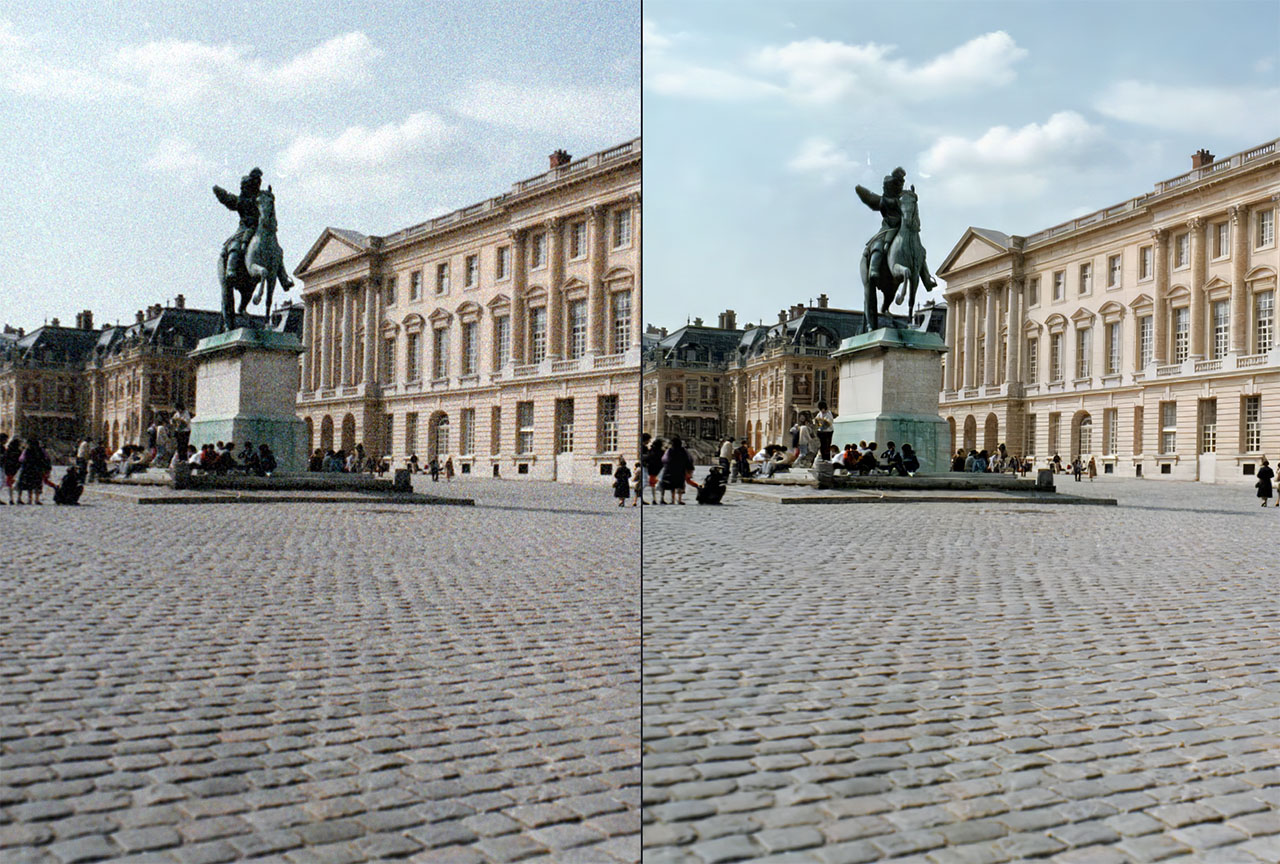
Although it might be harder to see with these web images, Photo AI has also done a good job here of enhancing a low-resolution home-produced scan of photo negatives my dad took in Paris in the 1980s.

The app had a bit more trouble with this one due to the film noise combined with the fine detail on the handler's jumper. Nevertheless, the image has much more definition.

You can see above that when you give it a high-quality image, it can bring out lots of fine detail that would be hard to bring back without lots of tinkering in other software. Pay particular attention to the area surrounding Dolly's eyes.
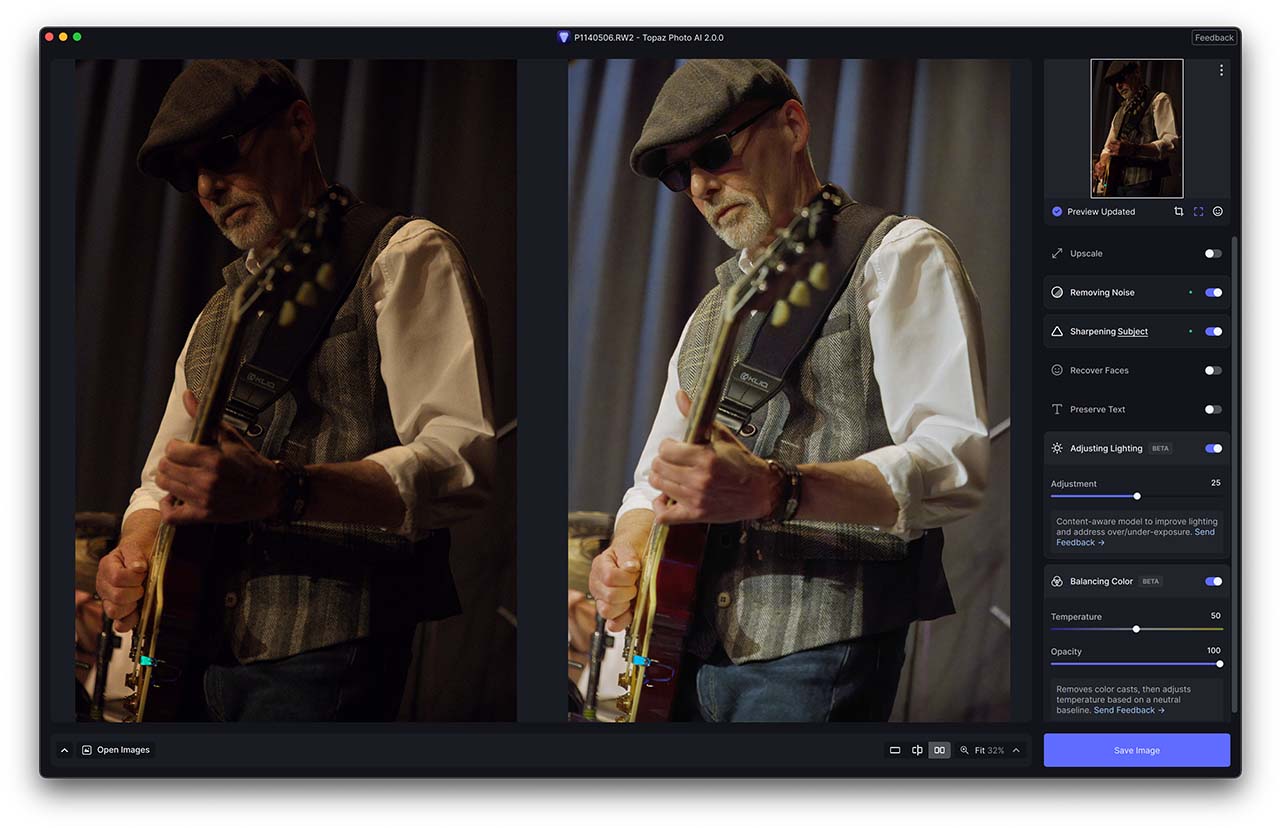
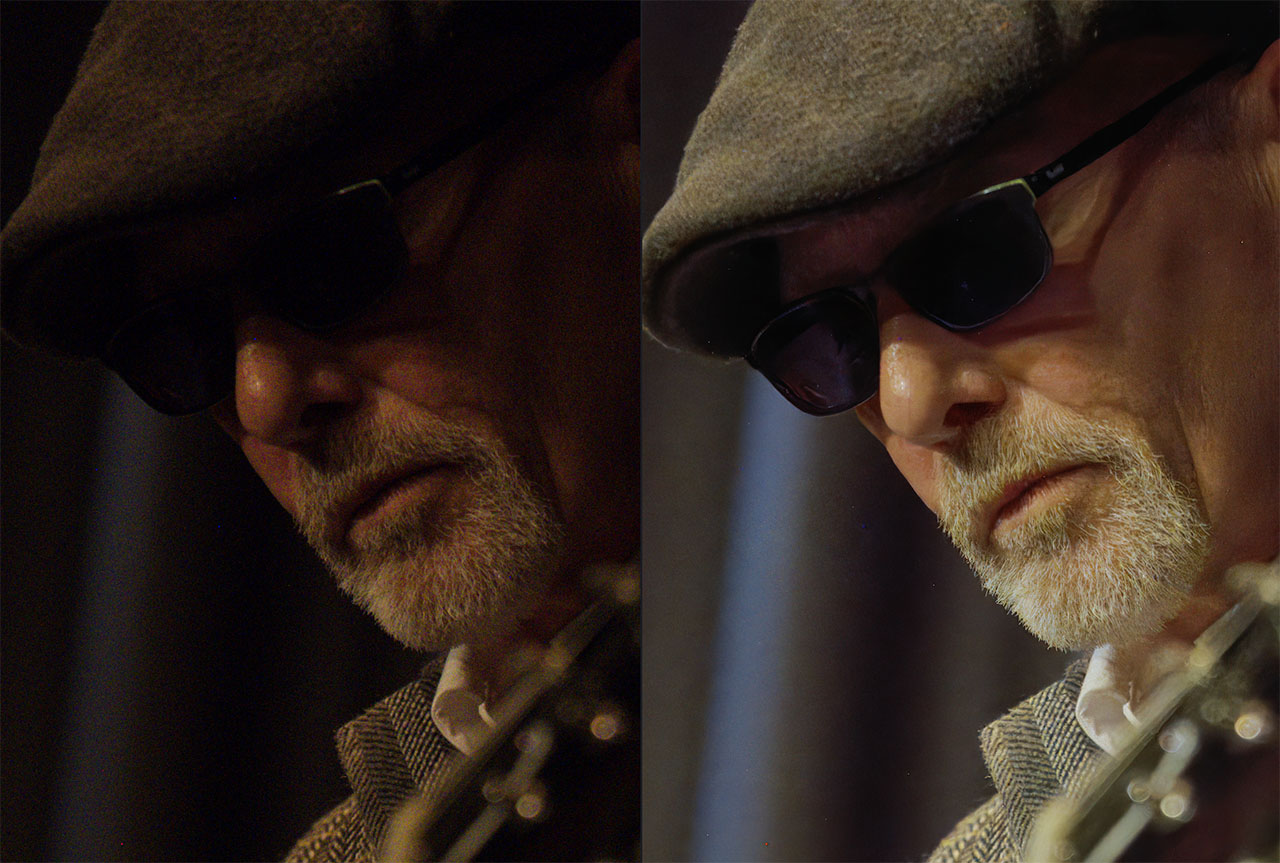
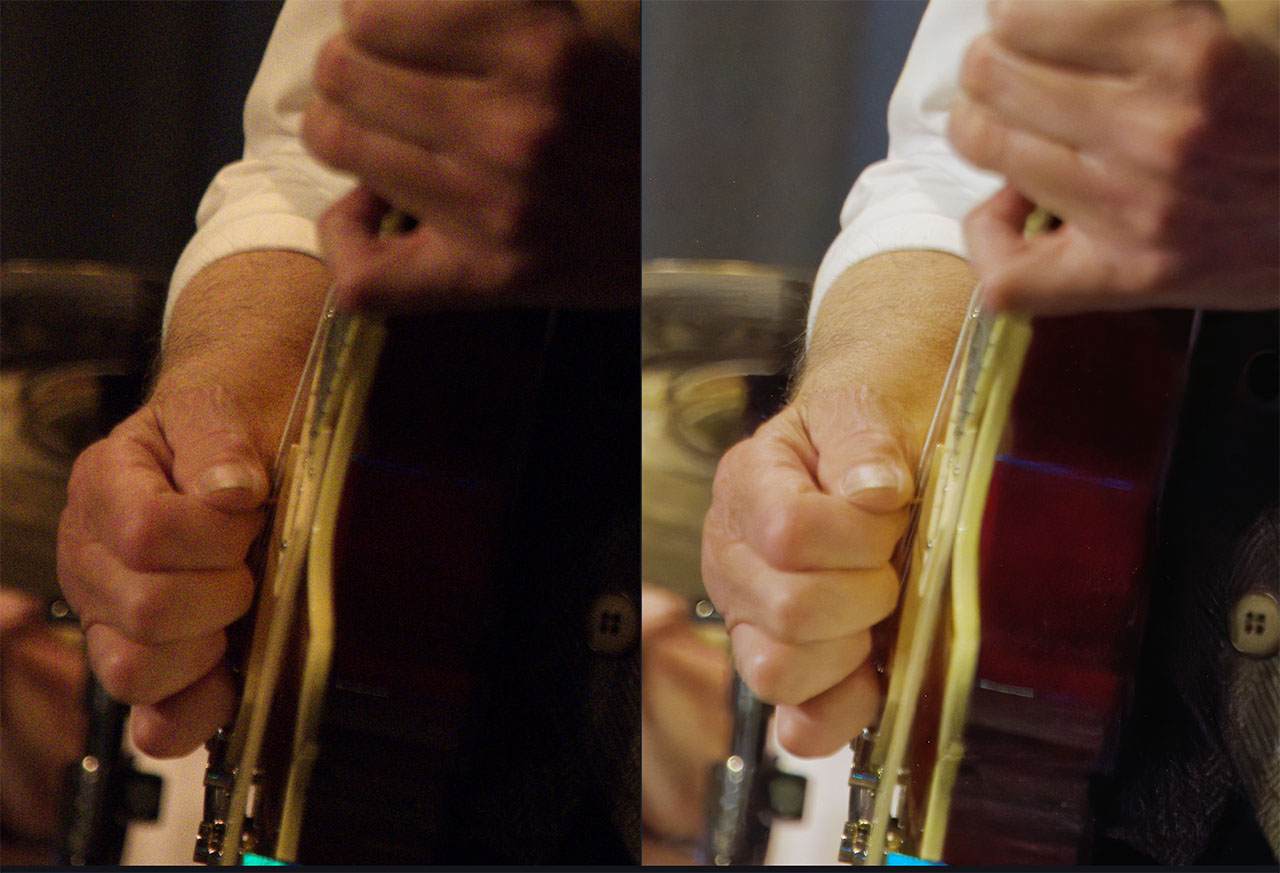

The above images were taken in fairly low light at high ISO at a friend's band's gig. I've used Photo AI V2 to reduce the noise in the image from the raw file and also to provide lighting correction as well. Photo AI has done a particularly good job of removing the noise while keeping the fine detail of things like his hat.

Lastly is an example of where sometimes things can be limited. This was a low-resolution image of me going off a waterfall, and because it's doubtful that the Topaz AI system has much in the way of reference to kayakers, the boat and I look a bit 'painterly. Although, the system has done a very good job of the natural elements such as the water and rocks.
Conclusions
Topaz Photo AI is a piece of software that I use regularly, and version 2 offers some pretty useful improvements over the previous iteration of the software. It's particularly adept at noise reduction and bringing out detail in already high-quality images that you'd struggle to achieve in a short time with alternative apps like Lightroom.
Every aspect can be fine-tuned to your needs. Version 2 now also allows users to fine-tune how the Autopilot approaches images, too. For example, you can tell it to default to a particular type of image, such as landscape or portrait, or define thresholds as to when noise reduction kicks in and how much to apply amongst many other settings. You also can now use Photo AI's upscale algorithm directly within Photoshop by using the Automate plugin.
All of these functions added up makes for an extremely useful app, which is only getting better over time. Topaz releases regular updates, as well as making public its roadmap for future developments.
Topaz Photo AI costs $199. There's a free trial version of the software available, as well as special upgrade prices for existing users of Topaz photo enhancement software.
For me, Topaz Photo AI is an essential app, and it is now an important and regular part of my day-to-day workflow.


Comments