
Over the last year, many companies have looked to develop AI and Machine Learning based NLEs, with the result that there are now some powerful tools out there with some very unfamiliar names. Shiv Rajagopal casts his eye over some of the best to emerge so far.
It is a busy time at the fringes of the established production space with any number of startups looking to break into the industry and disrupt the established hierarchy much like Avid did in the 1990s. Companies such as Runway ML, Wondershare Filmora, InVideo, and Lumen5 might not be household names yet, but they are combining generative AI with traditional editing tools in some very interesting ways. Some applications cater to beginners, while others are for experienced editors. They also range in features and pricing, so let’s break down some of our favourites to date.
Runway ML
Runway is one of the top research companies working in the AI space and has been named one of Time Magazine’s Most Influential Companies of 2023. Earlier this summer, it released its Gen-2 update, one of the few on the market with text-to-video capability.
Its all-in-one platform features essential video editing tools and advanced post-production tools. There is a learning curve, so experience in traditional editing software will help. In particular, its stand-out tools are the Gen-2 Text-to-Video generation and Custom AI Training, allowing users to train their own AI image generator.
Runway ML is on the cutting edge. As a result, while it has features that other platforms do not offer, the platform still has an experimental feel. Be prepared for a lot of trial and error when using their text-to-video feature, as it requires repeated attempts. These features will undoubtedly improve over time, but to my mind they are not ready for commercial use. However, with a strong research team behind the scenes, Runway is bound to be a player in the future.

A screen grab of a video created via Runway ML's text-to-video process
Can I use Runway ML for free?
Runway ML’s free plan offers 125 credits, with up to 3 project files and 5GB of storage. The free plan restricts generated video clips to 4 seconds and will only export in 720p.
Runway’s pricing model is based on a credit system. Users must use credits to generate images, videos, effects, and more. Credits are replenished monthly, depending on the type of plan.
Lumen5
Lumen5 is another text-to-video editing software that aims to make content creation easy for anyone and everyone. Its automated workflow, powered by artificial intelligence, creates video presentations in just a few minutes.
The claim is that the ‘Turn Blogs to Videos’ feature can turn any written content (such as blogs, newsletters, presentations, or essays) into a video. The AI Script Composer tool will break down the text into key sections and create a video using graphics and stock footage. Lumen5 also offers a ‘Talking Heads Video’ feature to enhance talking head footage through text-based callouts, cutaways, and captions. Lumen5 is ideal for those inexperienced with traditional video editing software but want to make a quick video presentation.
We tried using Lumen5 to create a video of RedShark’s 5 great AI tools for video editors in 2023 article, and this was the result:
The platform itself is easy to use and summarizes the written text well, though it does make errors such as introducing a numerical countdown halfway through and then getting it wrong. It chose relevant stock images and music that fit the style and content of the video. Making edits is simple, and the template choices make it even easier. The platform is also fast; it only takes a few minutes and clicks to go from blog to video.
Can I use Lumen5 for free?
Lumen5’s Community plan is free to use. However, video exports are restricted to 720p and will contain a Lumen5 watermark at the end of the video.
The Basic plan starts at $29/month, the Starter plan costs $79/month, and the Professional plan costs $199/month. It also offers custom enterprise solutions for those with specific needs. These plans differ in features, export quality, media library, and team management ability.
Wondershare Filmora
Wondershare has been active since 2010. In 2015, it rebranded as Wondershare Filmora and launched its first AI-assisted editing tools. Unlike other AI editing platforms, users must download Wondershare and run it on desktop or mobile.
The platform is intuitive and caters to editors of all experience levels. Beginners can follow the tutorials on the company website and easily create videos. On the other hand, seasoned editors can look forward to a collection of AI tools to improve workflow and unlock creativity. It offers AI tools such as Auto Reframe, Remove Video Background, Motion Tracking, and, most recently, AI Copywriting through a ChatGPT Plug-in.
Overall, editors can get a lot out of Filmora. Its easy-to-use software is ideal for those who find Final Cut Pro or Adobe Premiere Pro too complicated, and the website has also published many guides and resources that are easy to follow. The AI features are not as seamless as their counterparts on Premiere Pro, but they still get the job done. The platform and its workflow are catered more toward digital content creators, not necessarily feature filmmakers.
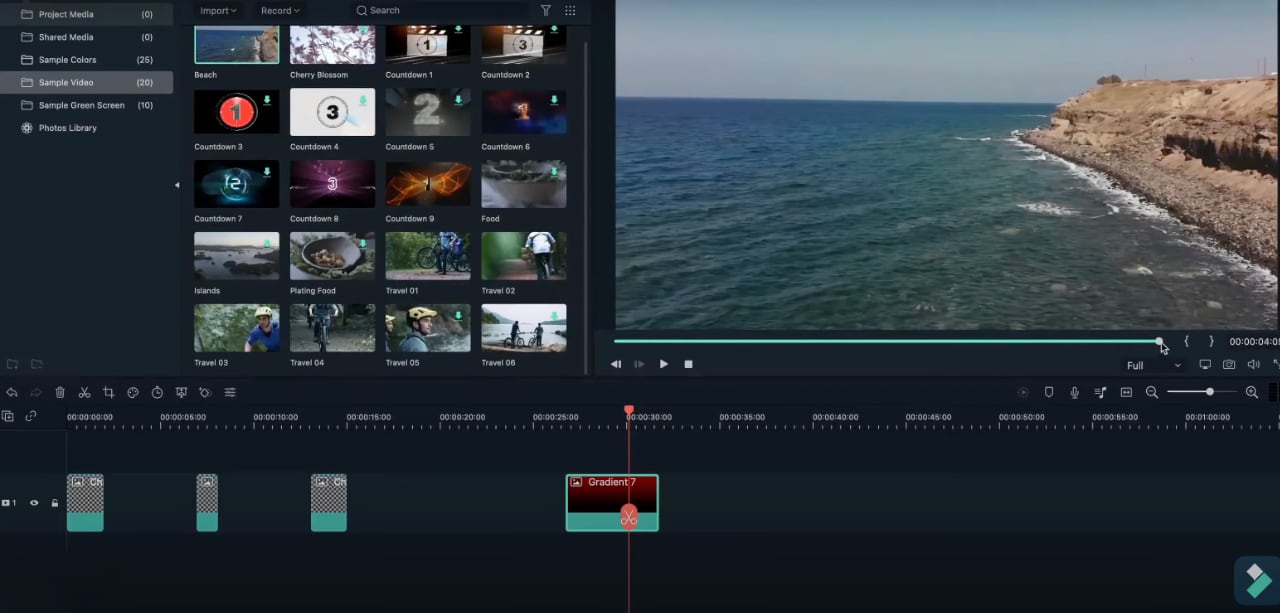
The Filmora workspace doesn't try to reinvent the wheel
Can I use Filmora for free?
Filmora does not have a free plan but offers a free seven-day trial to test drive the platform.
To use Filmora, you must buy the basic platform first. Users can choose between three base plans paid yearly. These plans include access to the base platform and are priced as follows: Annual Plan for $49.99/year; Cross Platform Plan for $59.99/year; and Perpetual Plan for $79.99/year.
It is important to note that these plans do not include any effects or plug-ins mentioned above. Users must pay an additional $20.99/month for these features. Filmora also offers custom business or education-only plans and bundles with other software in the Wondershare family.
InVideo
InVideo is a cloud-based AI editing tool that allows users to create marketing campaigns, presentations, and social media content. It has a built-in media library and an intuitive editing platform enabling inexperienced users to create videos from scratch.
Its range of templates and features makes it ideal for marketing teams, social media managers, and commercial content creators. These templates remove the guesswork for users who are on a tight deadline. The AI text-to-video workflow is its standout feature, allowing users to generate a script and corresponding videos with stock footage and music.
InVideo has a limit of fifty sentences for its video on a free plan. The automatic script generated by the platform requires some edits as it can be repetitive. The video will also need additional work as the text and stock images presented are not always relevant. Overall, this platform can give inspiration and a basic structure to start making a video, but it is not a one-click solution. You must also upgrade to a paid plan to export any videos you create.
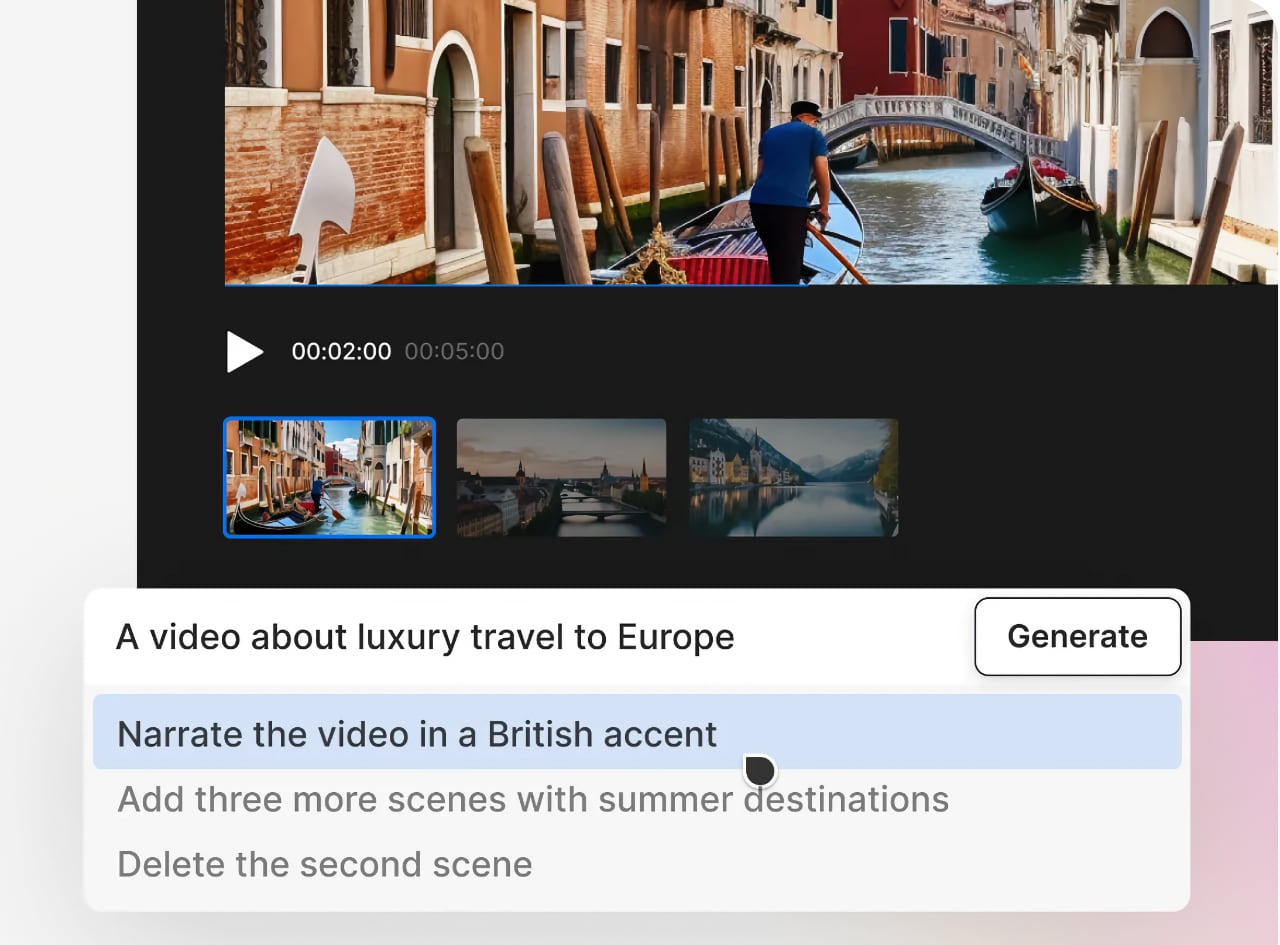
InVideo's text-to-video interface is simple but definitely needs tweaking afterwards
Can I use InVideo for free?
InVideo does offer a free plan, allowing users to try the automated text-to-video feature. This plan also includes thousands of video templates and a standard media library.
InVideo offers a Business plan at $30/month and an Unlimited plan for $60/month. But, users can save 50% if they choose to pay yearly instead. These plans include sixty to unlimited monthly exports, access to iStock Media assets, a premium media library, and the ability to remove backgrounds. Both plans also offer access to a mobile app to create on the go.
Rounding it all up
These are just a few of the platforms currently available on the market. Many others exist, such as Synthesia, Windsor, Nova, and the list goes on. Established companies like Adobe have also been offering AI tools for Premiere Pro; check out our article about AI tools that can streamline editing workflow.
With more research and money allocated to the generative AI sector, the industry is experiencing rapid development. It’s hard to say which of the companies covered above will succeed. However, one thing is for sure; video editing will become much more accessible to everyone over the coming years.


Comments