
The GoPro Max Lens Mod is a unique optional addition to the HERO9 Black action camera, but exactly what it is, what it does, and why you might need one can be confusing subjects. So here's a full guide.
*The above video was taken during a lockdown, so travel was restricted.
The Max Lens Mod was in very high demand when it was first released, with the product still in such high demand that it is often out of stock.
If you watch the promos and read the blurb the primary selling point of the mod is the horizon lock, which lets the camera be moved into any horizontal orientation while keeping the horizon level totally locked off.
It's an amazing ability, and the reason it is called the Max Lens Mod in the first place is a nod to the MAX 360 camera, which in HERO mode could do the same thing, albeit at 1080p resolution rather than the 2.7K of the HERO9 mod.
However the abilities of the new mod are rather more nuanced on examination, and whether you will get good use out of it will depend entirely on what you enjoy filming the most.

GoPro Max Lens Mod. Image: GoPro.
What exactly is the Max Lens Mod?
The Max Lens Mod fits onto the bayonet style fitting of the HERO9's lens protector mounting, and replaces that piece of glass. It is an ultra wide lens, which creates a slightly wider FOV from the standard lens, but rather than covering the entire sensor imaging area it focuses it on a 2.7K cropped area.
Now why would it do this? The reason is simple. In order to achieve an electronic horizon lock the sensor needs to be cropped, as illustrated in the diagrams below. If this was done with the standard lens the field of view would end up being far too narrow for a lot of action camera purposes, such as POV mounting. On the other hand if the camera came with a Max Lens Mod style lens as standard a lot of the filming modes of the camera would be far too wide and excessively fisheyed in nature. The Max Lens Mod acts as a bridge, and therefore gives the best of both worlds. It's there when you need it, but it can be packed away when you don't.
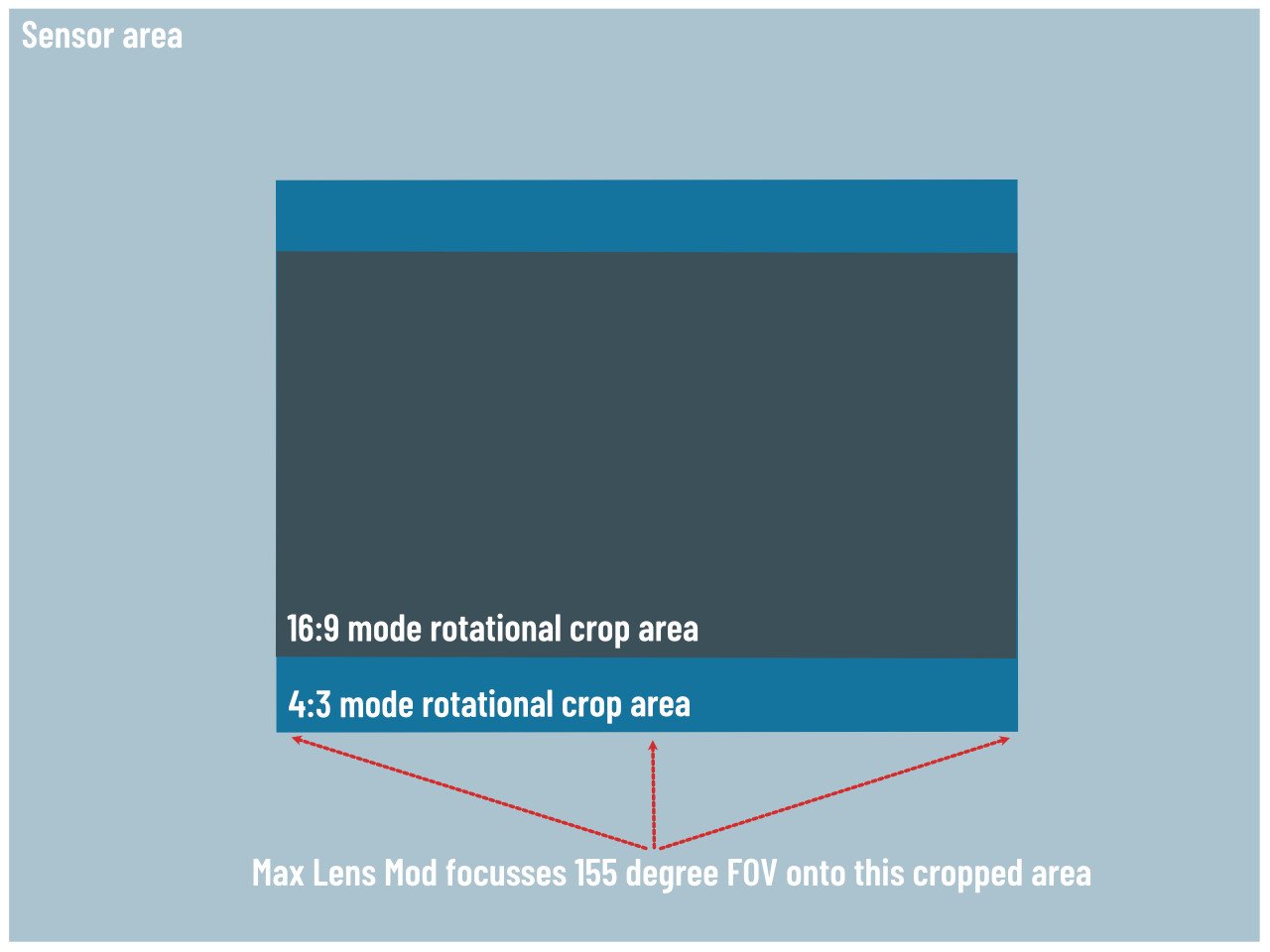
The Max Lens Mod focusses the wide angle of view onto a smaller area of the sensor.
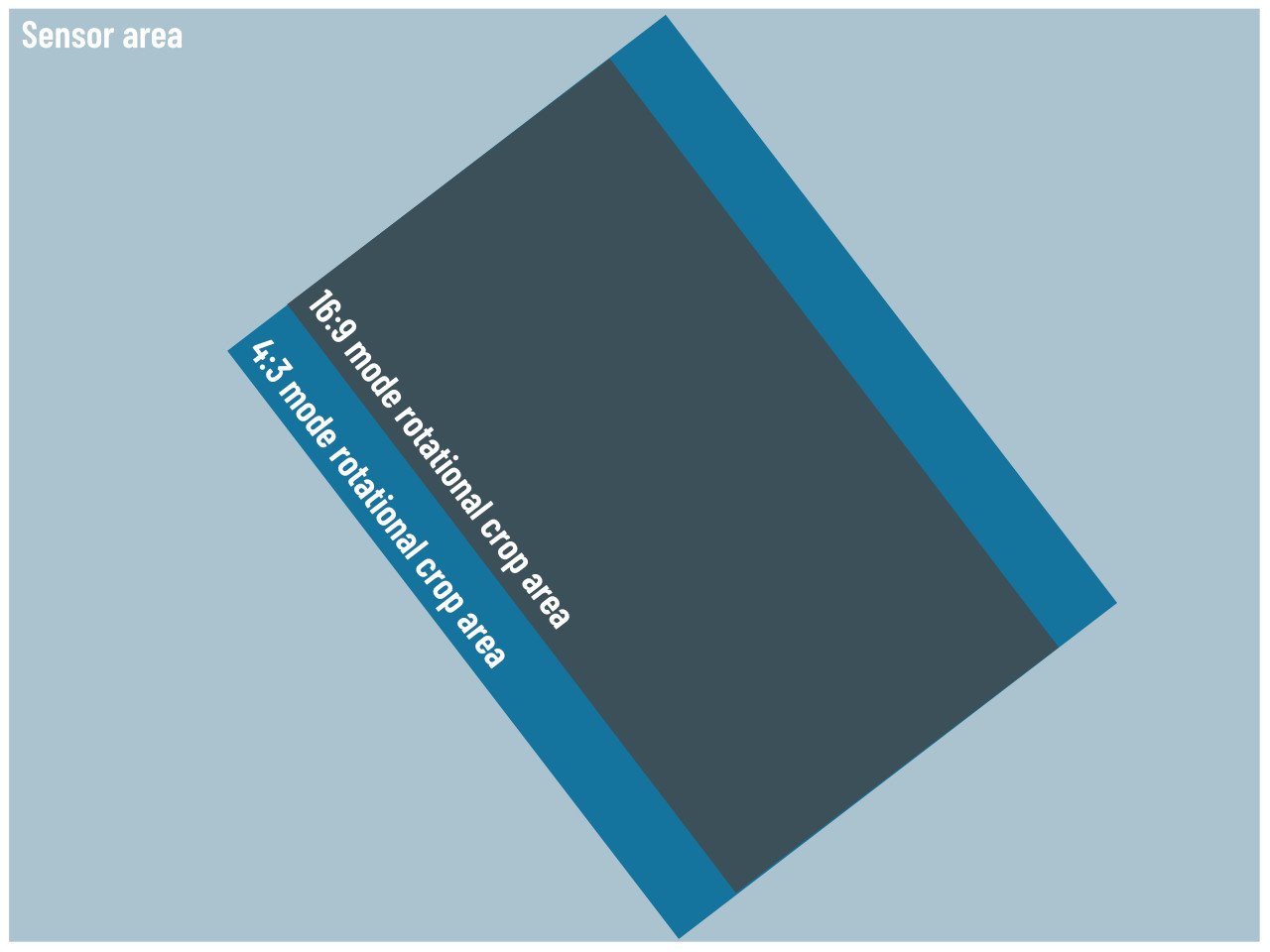
The imaging area needs to be cropped to allow for the electronic horizon levelling over 360 degrees of rotation.
Max Lens Mod myths
The Max Lens Mod is often thought of as a way to achieve a wider angle of view than the standard GoPro lens, but this isn't strictly true. It is in some cases, but not others.
In general the Max Lens Mod can be seen in the following way. It is a method of getting many of the benefits of wide mode when using the standard lens with full stabilisation, including boost, or the Linear + Horizon Levelling, but with a wider, even more fully stabilised FOV than you get in those modes.
The Max Lens Mod has four main settings. 16:9 Max Superview mode, 16:9 Wide mode, 4:3 Max Superview, and a 4:3 Wide mode.
Max Superview
Max Superview is the widest setting the mod can do, and it's the equivalent to a 14mm lens on a 35mm camera. Unlike standard Superview modes taken with the stock lens, the default Max Superview is a true 16:9 aspect ratio with no dynamic stretching going on at the edges. It is ever so slightly wider than the stock Superview mode horizontally with minimum stabilisation turned on, but it's not as deep vertically. However it is noticeably wider when compared to the stock Superview mode with all stabilisation options turned on.
Max Wide
Here's where things get a little weird. This is the equivalent of a 16mm lens on a 35mm camera, which is similar to the FOV you get with the standard wide setting, but of course you get the benefit of the full Boost equivalent stabilisation without the field of view crop.
These 35mm equivalent ratings do have a little wriggle room, though. Astute GoPro users will note that the camera's normal non-Max Lens Mod Superview mode is actually slightly wider horizontally as well as vertically, despite being described as 16mm, the same as the normal wide view. 16mm, give or take, might be a better description!
2.7K resolution at 60fps is your maximum frame rate and resolution both here and in Max Superview mode.
Max 4:3 mode
This mode is a little more interesting because it also gives you extra field of view to the height of the picture as well, potentially making it better for POV style shots. Annoyingly you can't do the standard Superview style trick of dynamically expanding the edges to a 16:9 frame in-camera, but it can be done in post. Just like we used to do in the old days with GoPro cameras that didn't have Superview modes.
You are limited to 30fps maximum in this mode while using 2.7K resolution. However most of the time POV shots generally don't lend themselves to slow motion anyway except in some particularly dramatic moments. What 4:3 mode lets you do is film more immersive POV, once you've done the 16:9 dynamic stretch conversion. Alternatively it gives you a shot that may be more readily framed for quick clips on social media such as Instagram or Facebook stories. Yes, some of you from the anti-social media brigade may scoff, but from the perspective of a professional or sponsored athlete, for who this sort of thing is done a lot, it's an important thing to think about.
The other advantage of using the 4:3 mode for POV is that you can either choose to do the dynamic stretch method in post, or simply crop it down to 16:9. Cropping it in post gives you the same resolution and result had you filmed using the standard 16:9 framing in the camera, so it's a win-win. If you don't need slow motion it makes a lot of send to just use the 4:3 mode.

The GoPro Max Lens Mod in 2.7K 16:9 mode.

The GoPro Max Lens Mod in 2.7K 4:3 mode with a dynamic stretch applied in Resolve. Note the added height information, which opens out the shot, making it less cramped.
Slow motion with the Max Lens Mod
If ultra slow motion is your game then the Max Lens Mod is out of the running. In 2.7K you can go up to 50/60fps in Max Superview mode, but once you go into 4:3 mode you are out of options. In order to go to 50/60fps in 4:3 you need to put the camera into 1440p mode, which obviously limits your resolution. Even in 16:9 1080p mode you hit the ceiling at 50/60fps.
This is likely because the GP1 chip in the camera either doesn't have the power to do the horizon levelling and stabilisation simultaneously at that extra resolution, or it needs more RAM. In previous cameras it has been the RAM limiting what the camera can do. This is why the HERO6 can't do Hypersmooth like the HERO7, even though it uses the same GP1 chip. No doubt we'll see higher frame rates with the Max Lens Mod in future GoPro cameras.
Limited setup options
Currently when the camera is set to Max Lens mode, you can't create different presets like you can with just the normal lens. For a future firmware it would be nice to see separate preset memories for when the lens mod is attached so we can quickly switch between 16:9 and 4:3 modes for instance, or even to have a 16:9/4:3 icon option.
Horizon lock quirks
Something to bear in mind is that if your camera is going to go upside down is that horizon lock might not be the best setting. This is because as the camera reaches a certain vertical orientation the camera can no longer keep the horizon level until the camera is upside down again. It then reorientates the horizon by spinning the picture 180 degrees.
So if you chest mount the camera and are a gymnast for example, and you do a forward somersault, the horizon level system will actually spin the picture around as you pass the transition from right easy up to upside down, and then back to right way up again. The effect might be pretty cool, but then again it doesn't exactly represent a proper POV of the move being performed. A lot depends on the speed of the rotation. If it is extremely fast the spin might not happen.
Luckily you can turn the horizon levelling off, and there's further good news in that you still get some horizon levelling when you do this. In fact when you turn horizon levelling off with the Max Lens Mod you get very similar stabilisation to when you put the camera into Linear+Horizon Levelling + Boost in its standard configuration.
You can move the camera pretty violently and the horizon won't budge unless the camera is held statically on a tilt, or moved slowly into that position. So for fast movements where the camera might need to go upside down very briefly while rotating around its X-axis, horizon lock can be switched off safely.
Who needs the Max Lens Mod?
This is an intriguing question with no definitive answer. YouTube is full of videos comparing the Max Lens Mod to the normal Linear+Horizon Levelling+Boost mode on an MTB chest mount. The common conclusion is that the default stabilisation in the camera is so good that the benefits are minimal. But these are very niche conclusions, suited perhaps for only one type of sport.
Where the Max Lens Mod comes into its own is when you need as much stabilisation as you can get while still benefiting from an ultra wide FOV. For example mounting it to a kiteboarding wing, where the camera is subject to not only vibration, but large rotational forces.
It also offers benefits for a more natural POV. This is because when we view the world through our own eyes, the brain gives us natural horizon levelling. In other words we don't actually view the world through violent tilting and shaking motions like a camera would.
If the GoPro is put into Horizon Levelling mode with the camera's standard lens, the field of view becomes so narrow due to sensor cropping that POV views become far less immersive. So by putting the Max Lens Mod on and using 4:3 mode with a post produced dynamic stretch, ultra smooth, totally level POV shots now become possible.

The standard 16:9 Max Superview mode is pretty wide, and makes for an immersive bike riding shot. Even on a ye olde mountain bike.
Now you might argue that having some shakiness to POV shots adds excitement. My own personal view is that it's distracting and annoying. The person carrying out the activity wasn't experiencing things that way, so I would prefer not to see the camera view shaking all over the place either!
An example of this is Wing Suit flying. Without HyperSmooth the camera would be shaking quite a lot from the buffeting and from head movement, and it doesn't convey the idea of fast smooth flying. Shakiness in a camera says "out of control", whereas fully stabilised, smooth camera movement says "in control". Most people who are decent at adventure or extreme sports are most definitely "in control".
This idea was brought home to me when the BBC covered a white water kayaking event on the River Nile as part of its Rivers series. It tried to convey the sport using wild moving camerawork, with really fast, shaky GoPro footage mixed in with totally out of context slow motion shots from a bank based camera. It looked awful and it didn't convey the sport anything like how I, or anyone else who does the sport experiences it. Instead it was a non-participants "idea" of what it was like to do. And it looked pretty terrible as a result when coupled with some of the choppiest editing I've seen.
So the Max Lens Mod offers a lot of benefits here for truly immersive POV. But it isn't essential. Standard non Max Lens Mod Superview mode with the base HyperSmooth setting gives a really good result, and in 4K resolution to boot. The limited resolution of 2.7K using the mod might deter some, although it must be said that this resolution does upscale pretty nicely to 4K.
There are also some bridge abilities between the Max Lens Mod and 360 cameras, although only a true 360 camera can shoot the action while keeping the camera mount invisible. Because of this I see the mod as being another tool for better POV as well as fixed view mounting where you really don't need the reframing abilities of a 360 camera, but you do need the rock steady stabilisation of those cameras. It certainly isn't for people who want to use their GoPros for Vlogging or more 'cinematic' style filming for travel videos etc.

POV shots are made really smooth with the Max Lens Mod. Here taken from 4:3 mode and then dynamically stretched in Resolve.
This does make the product a master of some rather than a master of all, and it could lead to some users concluding that they won't use it as much as they first thought they would.
No doubt the Max Lens Mod will be compatible with next years HERO model as well. However for those holding out for higher resolution, I doubt this will happen because the 2.7K crop is down to sensor physics as shown in the illustration at the beginning of this article. To get a higher resolution would mean the sensor would need to move into the realms of 8K, and this causes a number of problems.
Firstly there's the low light compromise to be made at that resolution and sensor size. Sensor size could feasibly be increased, but that would cause problems with minimum focus distance, which for an action camera would be problematic as witnessed with the Insta360 ONE R 1-Inch Edition.
This might well mean that we've reached a bit of an impasse as far as action camera design goes. The Max Lens Mod solves a real issue, although it may well be that in the future we see sensor shift tech in conjunction with the EIS system. This would minimise the need to crop in, but that doesn't solve the physics of horizon levelling through 360 degrees of rotation. Or it could be that 360 cameras become much better, although pixel density on a small chip could still create obstacles.
It will be interesting to see where this all goes beyond just incremental improvements like the addition of Dolby Vision recording and better colour science.
Advantages and disadvantages of the Max Lens Mod
Pros
- Suitable for use in places with a lot of motion
- Best for mounts that will rotate a lot creating an undesirable effect (ie kite boarding wings
- Makes for natural POV style shots
- Gives the highest level of stabilisation and widest angle of view
- Easy to use
Cons
- Relatively pricey
- Front element can be more vulnerable than the standard one
- 2.7K maximum resolution
- No built in dynamic stretched Superview mode for extra vertical information.
- Prone to water droplets and dirt
Conclusions
The GoPro Max Lens Mod is most certainly a niche product. It won't suit everyone, but for the things it does do well, it does the task extremely well indeed. You do perhaps need to be a bit more careful of its exposed lens area, a bit like you would for a 360 camera. But for people of a creative mindset it will provide for some intriguing possibilities.
The Max Lens Mod is available for £89.99, or for £62.99 with a GoPro subscription.
Tags: Production Featured Review


Comments