
Heath McKnight installs the new Blackmagic Camera App for iPhone and finds an extremely capable free tool for mobile filmmaking.
Blackmagic has been surprising us for years, going all the way back to NAB 2012 when it unveiled the original Blackmagic Cinema Camera. At this year’s IBC, it unveiled its fully featured iPhone Camera app and made it available for free. I took some time with the new app (already on v1.1) and here’s what I think.
The Blackmagic Camera app for iPhone 14 or later joins other mobile filmmaking cinema camera apps such as Filmic Pro, and offers plenty of pro-level features. It also takes advantage of Apple’s iPhone Pro three-camera setup.
Here’s what you get:
- Blackmagic’s user interface and camera controls - the same as their cinema cameras.
- Focus, zoom, shutter, frame rate, ISO, white balance, and other manual camera controls.
- HUD (heads-up display) with status, timecode, ISO, record parameters, focus peaking, levels, histogram, and more.
- BMD image processing.
- Lens selection: Choose one of the three rear lenses (13mm, 24mm, or 77mm) or the front lens.
- Record to Blackmagic Cloud in 10-bit, Apple ProRes up to 10K (wow!).
- PCM, IEEE Float, or AAC audio recording, 44.1 or 48KHz sample rate.
- Film in 16x9 landscape or portrait.
- Film in Log with the iPhone 15 Pro or 15 Pro Max.
- Ver. 1.1 update added support for external timecode sync, remote lens control, and additional frame rates (23.98, 29.97, and 59.94 fps).
- Great synergy with other BMD products, including their cameras and DaVinci Resolve.
I spent some time getting acquainted with the user interface and controls, and it is indeed very much like Blackmagic’s cameras such as the Pocket Cinema Camera 4K and other popular models.
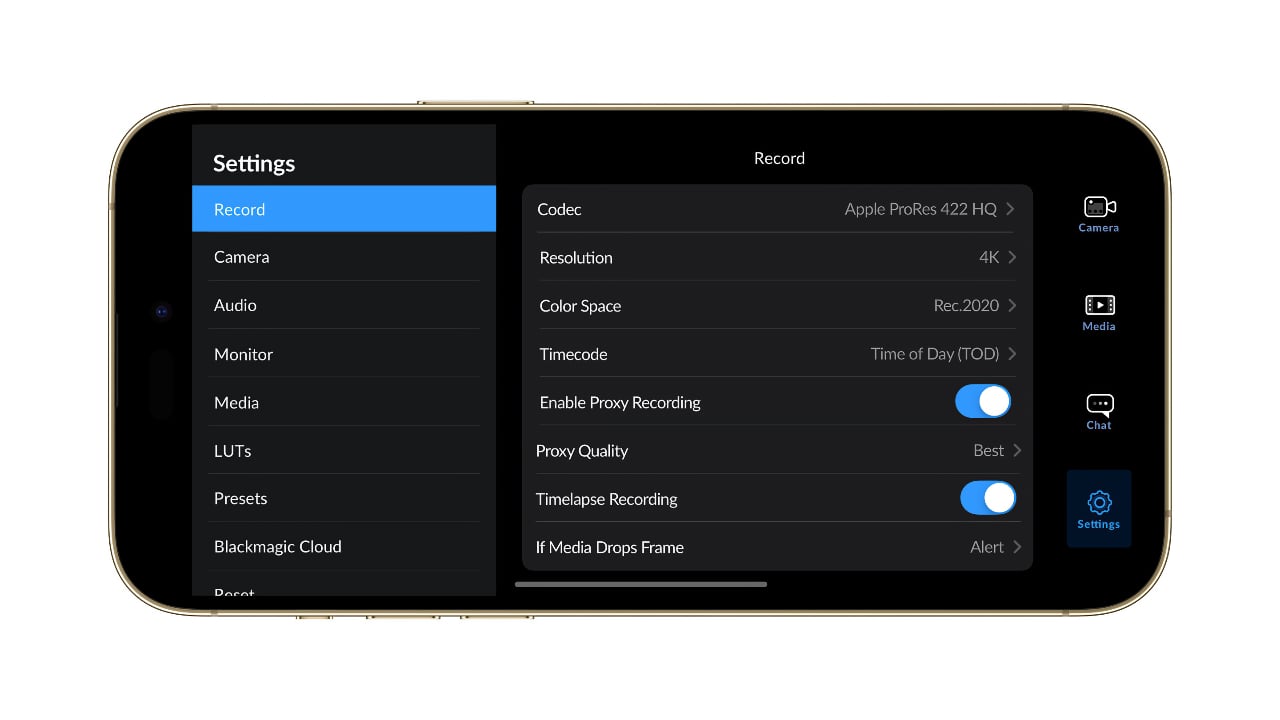
Settings will be familiar to anyone who's used a Blackmagic camera menu
It’s quite easy to use the Camera app and I was able to get some morning footage in my neighborhood next to the preserve (it’s basically part of the swamp) and a lake as the sun was coming up. I used an iPhone 14 Pro and mixed in a little footage from my new iPhone 15 Pro, which has just arrived as I was wrapping up this review.
While I tend to mostly shoot things ‘normally,’ there is the option to film in Log with the iPhone 15 Pro or Pro Max, giving many more options in post. The morning footage looked fantastic, colors popped nicely, and there is good balance between light and shadows. I had settings on default and filmed in 4K (3840 x 2160) in 23.98 fps.
The Blackmagic Camera app would be an ideal option for an A camera or even a B camera with any number of A cameras, including Blackmagic’s popular options. It can also be used as a behind-the-scenes camera, ENG, etc.
You can also browse through clips in the Media tab, including scrubbing, search, organization, etc. Then it's simple to share or import and edit footage in DaVinci Resolve or any NLE (I am using the latest version of Final Cut Pro, 10.6.3). You can also use an NLE app on your iPhone such as LumaFusion or iMovie. I quickly imported and cut some clips together in LumaFusion without a problem.
If you’re a regular mobile filmmaker, YouTuber, social media guru, or even someone interested in mobile cinematography, the Blackmagic Camera app for the iPhone (14 or later) is definitely worth a try, especially considering the free price. Check it out at Blackmagic’s site.
Tags: Production mobile filmmaking


Comments