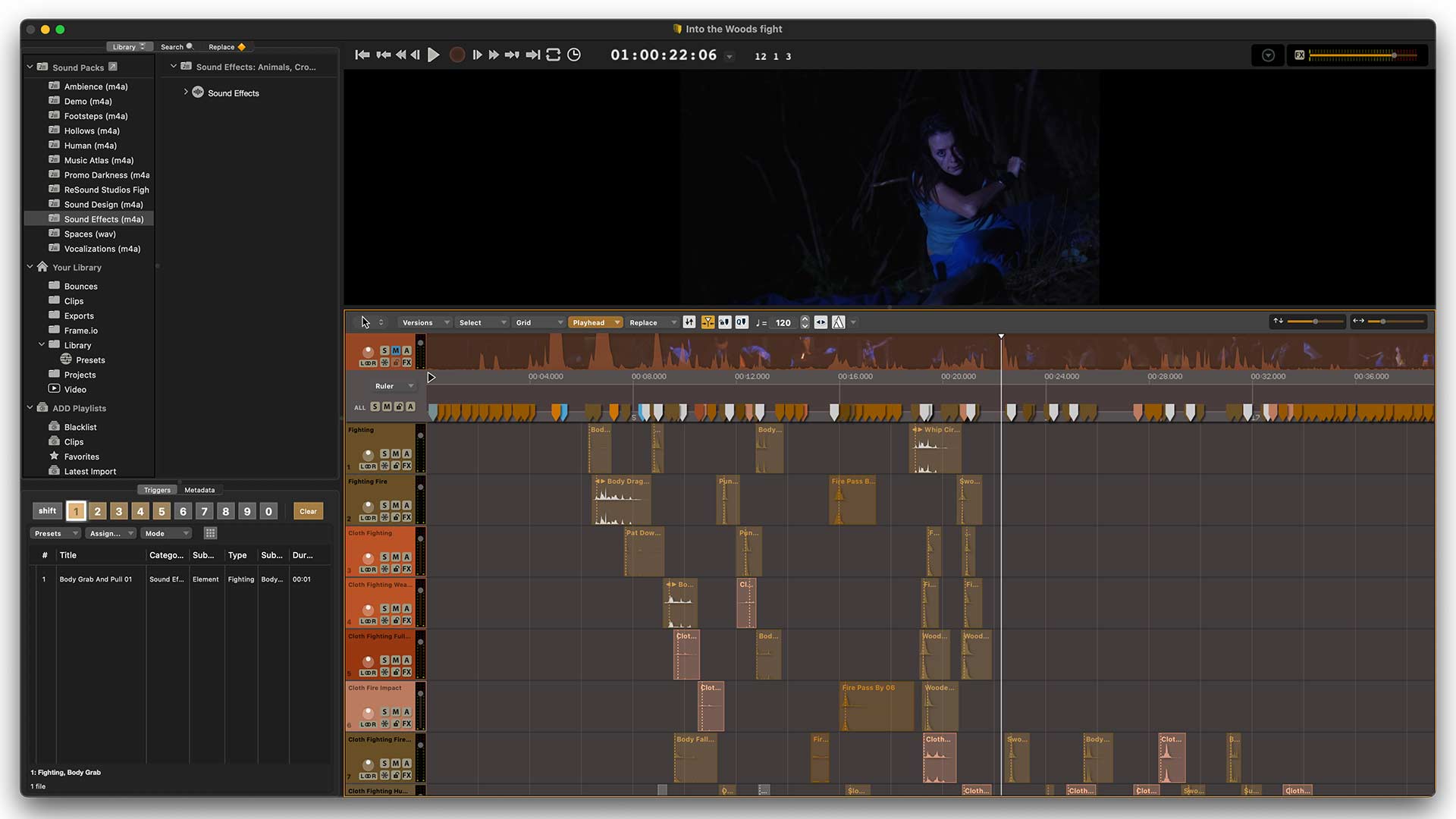
Audio Design Desk, or ADD as it is sometimes known is designed for the speedy addition of sound effects and music for time constrained video editors. How easy is it to use?
I have to admit to loving sound design and it was probably a missed vocation for me. I never pursued the profession however, so my abilities in this area are not exactly what you’d call Hollywood quality, despite my early experimentations.
I know a few indy feature producers who don’t have the luxury or budget for sound designers and foley artists, and so they have to do the sound design themselves. It’s an increasingly common position for editors to find themselves in, but adding in sounds such as footsteps and object handling, alongside more creative effects like fight sounds and atmospheric hits and drones can be a time consuming business. You sit there dragging sounds into the timeline, synching them up with each action on screen, and then you reach the point at which excess alcohol seems like the best remedy.
Enter Audio Design Desk, a piece of software designed by an actual Hollywood sound designer to make the process as easy as possible, and dare I say it, fun.
What is Audio Design Desk?
The premise is simple, to make adding sounds to your edit as easy as simply tapping a key. Right off the bat you can hit H for a hit, R for a rise, D to add a drone and so on and so forth. You can add sounds like footsteps for instance by assigning, for example, boots walking on concrete to a single key. You can add all of the sounds from a group so that each time you press the assigned key ADD will choose one randomly from all the sounds you have assigned to it. Why do this? Simple, it means that your footstep sounds will be varied and not just a repeat of the same audio file. It’s incredibly effective.
Each sound in ADD has a synch point, which isn’t always at the beginning of a sound file. For example if you have a rise that culminates in a crescendo, the synch point will be at the crescendo. When you press a key to add the sound to the timeline you only need to think about where you want the rise to peak and insert the sound at that point.
Don’t like the sounds? You can use the intelligent sound selection menu to select all footsteps for example, and you can then replace them all by selecting an alternative set of sounds. Don’t like the mood of the rises or hits? You can select them and tell the software how intense you want the replacements to be, hit Cmd+R and they will all be replaced with alternatives. The same thing can be done with music.
You can replace things with a random selection, or you can audition specific sounds or music. But the important thing is that you never ever have to worry about any of the sounds losing synch with the work you have already done due to those unique embedded synch points contained within each audio file.
Sounds can be added in realtime by playing the video and hitting the keyboard key. For seasoned sound designers they might be quick enough to do this, but for a fight sequence it can be challenging. I found it easier to quickly drag the timeline marker to the point I needed and then hit the key. This might be slower, but it was still hugely faster than dragging individual sounds into a NLE timeline! Adding sounds like footsteps was an absolute breeze, turning an otherwise incredibly laborious and dull task into one that could be completed in a few minutes with much better results on top.
Once you’re happy with your edit you can export the sequence in a few different ways. You can export as an AAF file or XML with all the associated sounds, which you can then import into your NLE. You can also export as a full audio mix in one file. This is great for hyper speed editing. You can also get the app to export each sound type into an individual sound track. For example in a fight scene it will separate sword sounds from cloth movement, and export all other sound types such as footsteps into their own individual track. These can then be layered into your NLE and each layer volume fine tuned for the sound mix, should you prefer to do this in the NLE rather than within ADD itself.
The software comes with 30,000 sound effects to get you started with. There are three tiers of purchase, starting at $15 a month for the base subscription, $30 a month for the professional one, and then $399 for an outright perpetual license. The main difference between them is that the Professional and Perpetual licenses allow exporting of multichannel WAVE, AIFF, CAF, AAC, AAF, OMF, XML, and Cue Sheet, with weekly sound updates. The Produce tier at $15 a month only allow Stereo, AAC & Movie export and is limited to the original 30,000 AAC format sounds. Finally, the lower tier only allows for internet distribution of the final video rather than the additional broadcast rights of the others.
The software has its own sound pack manager, so you can download new sound packs as they become available either in AAC form to save space, or higher quality WAV format. Most of these can be downloaded as part of the purchase price, although occasionally there are sound packs that require an additional purchase.
The obvious limitation is that you are limited by sounds other people have made, although you can import your own audio as well. For the most part you should find everything you need, although if you’re like me and making videos for more niche subjects like freestyle kayaking where nobody has previously thought to create a “plastic boat hitting the water” sound, then you might need to go and record that specific audio yourself.
Editing sounds to fit specific time is easy. The software has some exceptional time stretch abilities without any discernible effect on the quality of the sound. So if your music needs to finish on a particular cue you can make it do so. There’s also enough base or stem elements to enable you to easily create your own music layers from scratch.
Conclusions
If I was to give Audio Design Desk a quick description, it could easily be said to be the audio equivalent of Colourlab Ai, the grading software that achieves very similar things for the visual aspect of the edit.
Audio Design Desk is very intuitive and extremely fast to learn so you get get to work right away in minimal time. It is also incredibly powerful once you are able to delve deeper into its feature set. Frankly if you are often finding yourself needing to produce the sound design yourself then you absolutely need Audio Design Desk in your life, no question. From a personal perspective I cannot see myself creating sound design within my main NLE again, and I suspect that once you have tried it yourself, you will feel the same way. Find out more on the Audio Design Desk website.
Look out for our video review of the software in action from Khaled Spiewak coming soon.
And now for my masterpiece! The footage below was from a failed project in 2005 that went from bad to being a nightmare. However I recently dug up the footage from my old standard def XDCAM discs and decided to edit the sequence below together and use Topaz Video Enhance AI to up convert it to 4K. The actresses were not trained fighters or stunt people, although the guys taking the hits were. It’s a bit of hokey fun, so I hope you’ll get a chuckle out of it as well as seeing how Audio Design Desk can be used to bring life to such a sequence in next to no time at all. I edited the sequence, did all the sound effects, and rendered out the final edit in under an hour. Although I did go back and tinker a bit, but you get the idea. It’s fast, and as you get used to the software you’ll only get faster.
Tags: Audio Review Sound design


Comments