
 Ableton 9
Ableton 9
Among the music-oriented Digital Audio Workstations, Reason and Ableton Live are perhaps the most fascinating, and they way they approach their job is about as different as you can get
Both of these software applications are so innovative in their own ways, that even if you're not a musician, there's every reason to look at them, out of sheer amazement.
Reason takes a transparent approach to its user interface. It looks like the things that it is emulating in software. Instruments, effects, processors, mixing desks and even wires: they all behave exactly like their real-world counterparts. And it is extremely effective, especially if you are old enough to remember the real things. Oddly, while I still pine for the original items, which are almost all things of great beauty, what I don't miss in these software emulations is crackly potentiometers, unreliable, unstable oscillators, and the fact that if you want two delay lines, you have to, you know, have two of them.
With software emulation, things don't go out of tune (unless via the "detune" knob"); they always work in peak condition, and if you need more delay lines, you just "create" them.
For the sheer, unadulterated joy of having access to virtually unlimited access to the sort of gear you used to have to take out unsuitable loans for in your early twenties, you can't beat Reason. Nor can you beat the way their new Rack Extensions - third-party plug-ins - integrate with the Reason Ecosystem in a way that plugins have not even come close before.
Ableton Live
But what you can perhaps more than equal is sheer productivity and the new heights of creativity that spring from having a slightly less intuitive but wholly more tuned environment that is Ableton Live.
If you've never seen Ableton before, it's like arriving in an alternative universe, where everything around you is geared towards making modern musical forms.
It's a multi-faceted application. You can start your production in "Session View" with loops - pre-existing one ones you make yourself, and then by arranging these loops into "scenes" it's very easy to put together the outline of a whole piece in real time.
Then you switch views to give a more conventional "Arrangement View" which is a timeline angle, where you can (literally, at times) fine-tine your composition.
For anyone involved in video production, this is a very good way to create music tracks. It's extremely productive and with the tools provided, you can get utterly contemporary sounds in a very short time.
Anyone familiar with Ableton knows this already, but if you're a video person that's dabbling with audio, have a look at this video about Ableton 9, the next release of the software.
Audio to MIDI
One of the most exciting (and technically outstanding) additions is that "Audio to MIDI" facility. It's a way to "get inside" a sound, and extract note information. You can literally point to a complex piano passage, and Ableton will find the individual notes, which you can then manipulate as if you'd recorded them from a MIDI keyboard. Outstanding!
It's one of the best illustrations I know of how far we've come between picking up our first stick, and sitting down in front of our computer to loop some music in real-time with Ableton.
Here's a video showing some of the more virtuoso capabilies of Ableton Live 9
Tags: Audio

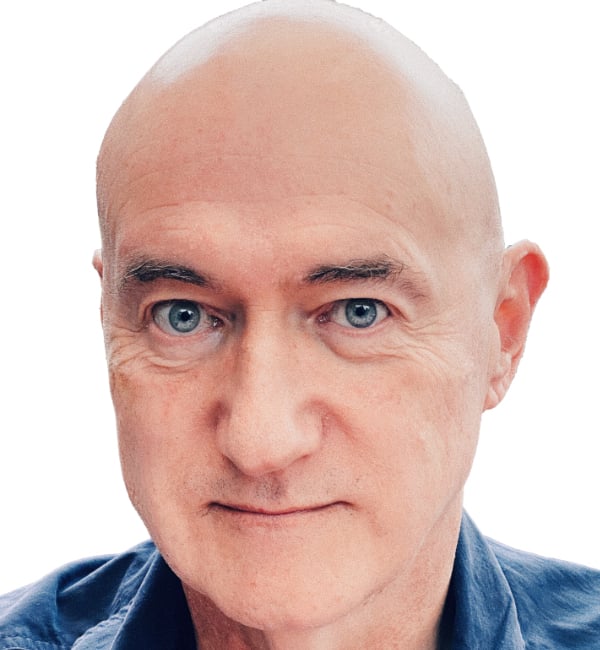
Comments