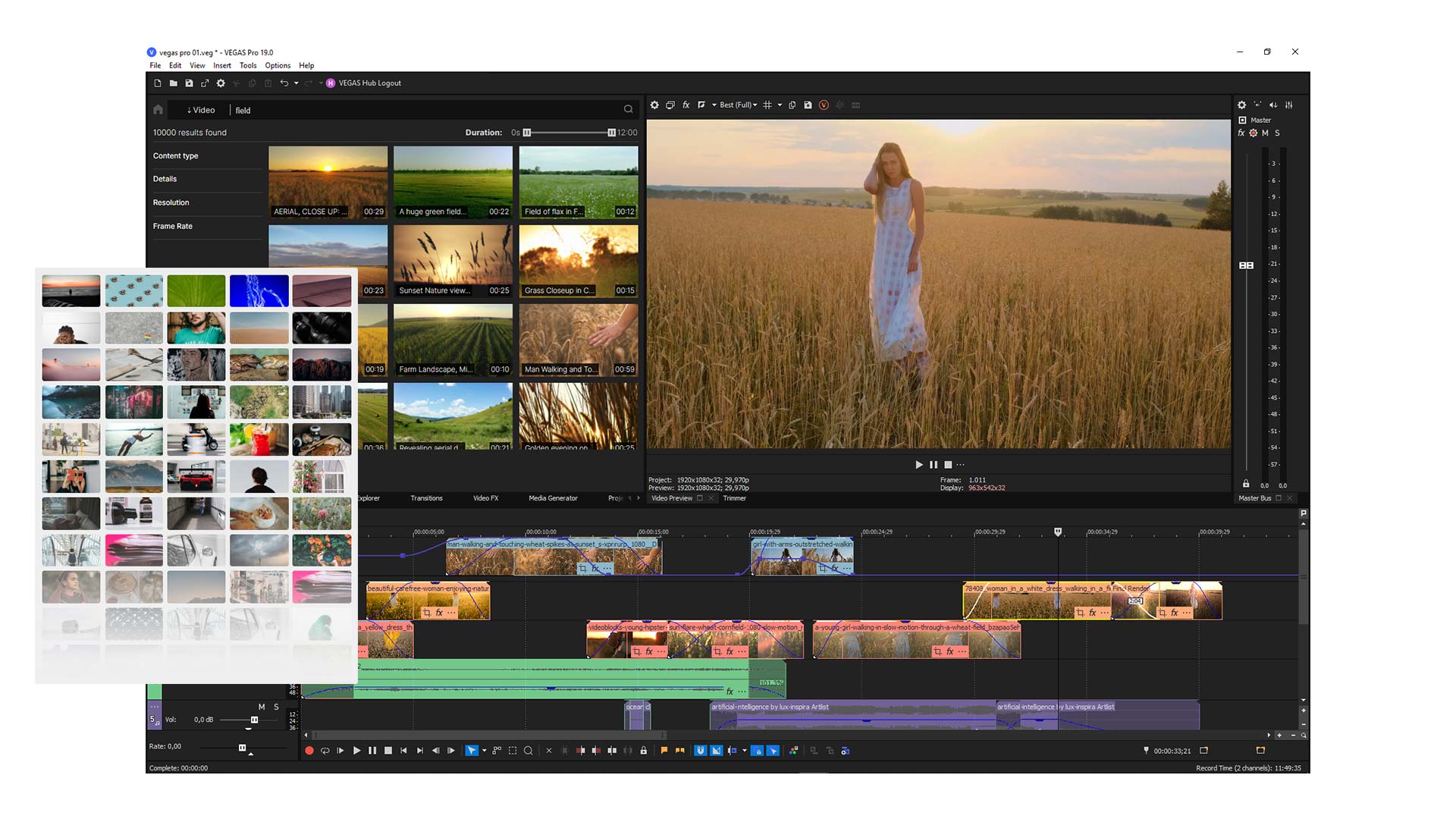
VEGAS Pro 19 has debuted, and the popular NLE gets an updated UI, cloud-connected video and audio content, simplified pricing options, and much more.
VEGAS Pro may have started off as an audio-only editing app over two decades ago, but quickly added video capabilities and was off and running. Throughout its storied history, the developers worked to add news features, often staying ahead of the competition. And version 19 introduces a whole host of new features, while refining current ones.
VEGAS Creative Software has simplified things by offering three options, VEGAS Edit, VEGAS Pro, and VEGAS Post. We'll dive into each option shortly. But one of the first things you'll notice is the user interface has changed, and has really streamlined the video and audio editing experience, along with improved visual effects, audio tools, titles, and more.
The NLE also has plenty of features to edit and finish any type of project, from a travel video or vlog to a high-end car commercial or even a feature film. Additionally, the access to royalty free HD video (up to 4K for VEGAS Post subscribers) and audio content is really great, and it's easy to find the clips or audio you need for your project.
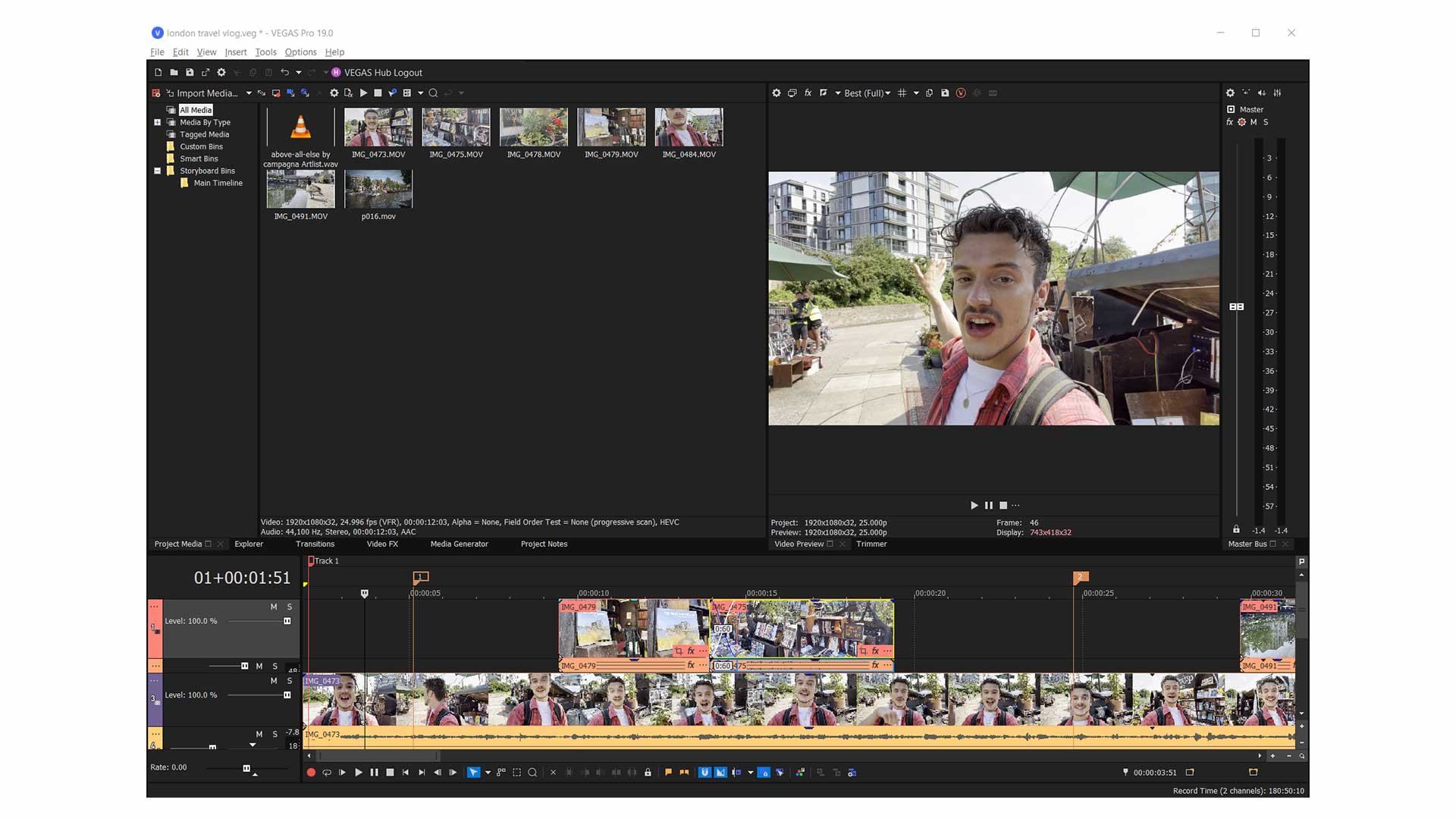
VEGAS Pro 19 main features
Here are the highlights of the new features found in VEGAS Pro 19.
Media Management in the Cloud:- VEGAS Hub Window: A cloud-based, centralized area for cloud storage, royalty free video and audio, tutorials, and more.
- VEGAS Content: Royalty free video and audio clips that can be accessed and downloaded right into a VEGAS project (HD and 4K; available as part of a subscription).
- VEGAS Hub mobile app: If you're out filming with your mobile device, you can easily upload it to your VEGAS Hub (available with a subscription).
- Hub Explorer Window: Find all your footage and audio that you accessed with VEGAS Content or uploaded from your mobile device (available with a subscription, including cloud storage). Easily download the media to your VEGAS project.

Colour correction within VEGAS Pro 19.
New Color Grading Tools that are powerful and easy-to-use:
- The Color Grading Panel has been completely re-designed to simplify color grading, yet retains its professional features.
- Precisely grade and target certain parts of your footage with the range-limited Color Wheels.
- 40 professional LUT presets.
- Quickly set the black point and white points.
- R, G, and B individual curves have been expanded.
Multilingual Text-to-Audio feature that doesn't sound like a computer:
- If you need a quick voiceover, you can import the text, choose the gender, accent, and language, and it sounds authentic.
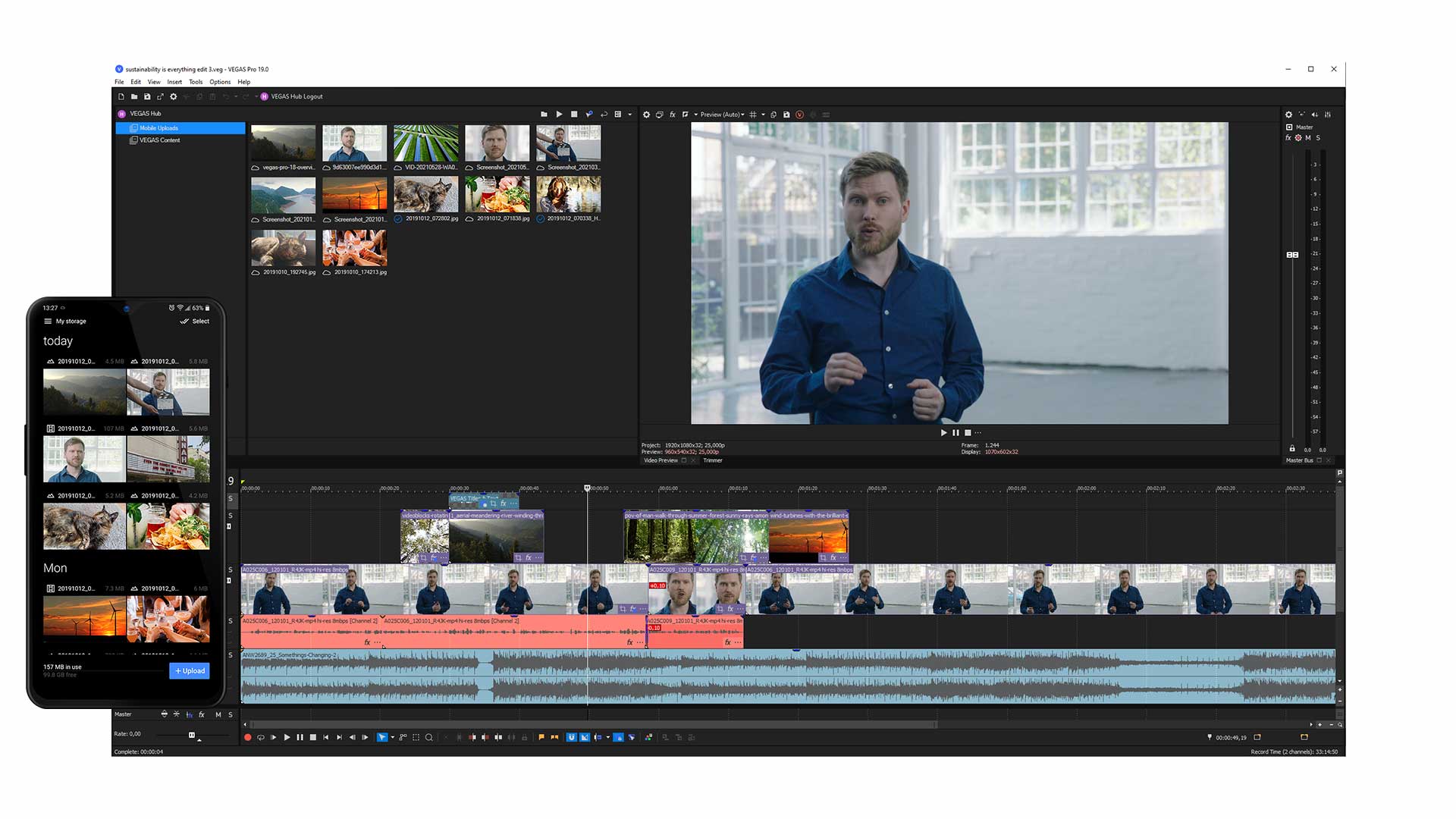
Mobile to timeline.
AI Workflows:
- An Upscale and Zoom plugin that's powered by AI that can intelligently upscale SD and HD video to 4K (!!).
- Automatic Scene Detection will find scene breaks and create cuts. This is especially useful if you have imported a completed video project that needs editing.
Blackmagic RAW (BRAW) support (beta).
There are three VEGAS Pro 19 options, which has really made it easier to choose which is the best based on your needs. The pricing is affordable and definitely accessible.
VEGAS Edit: Perfect for those getting started and enthusiasts.- VEGAS Pro 19.
- 20 GB of cloud storage (available with a subscription)
- VEGAS Content: Up to 20 royalty free HD video and/or audio downloads per month.
- Priced at $12.99 USD per month, or $249 USD for a perpetual license.
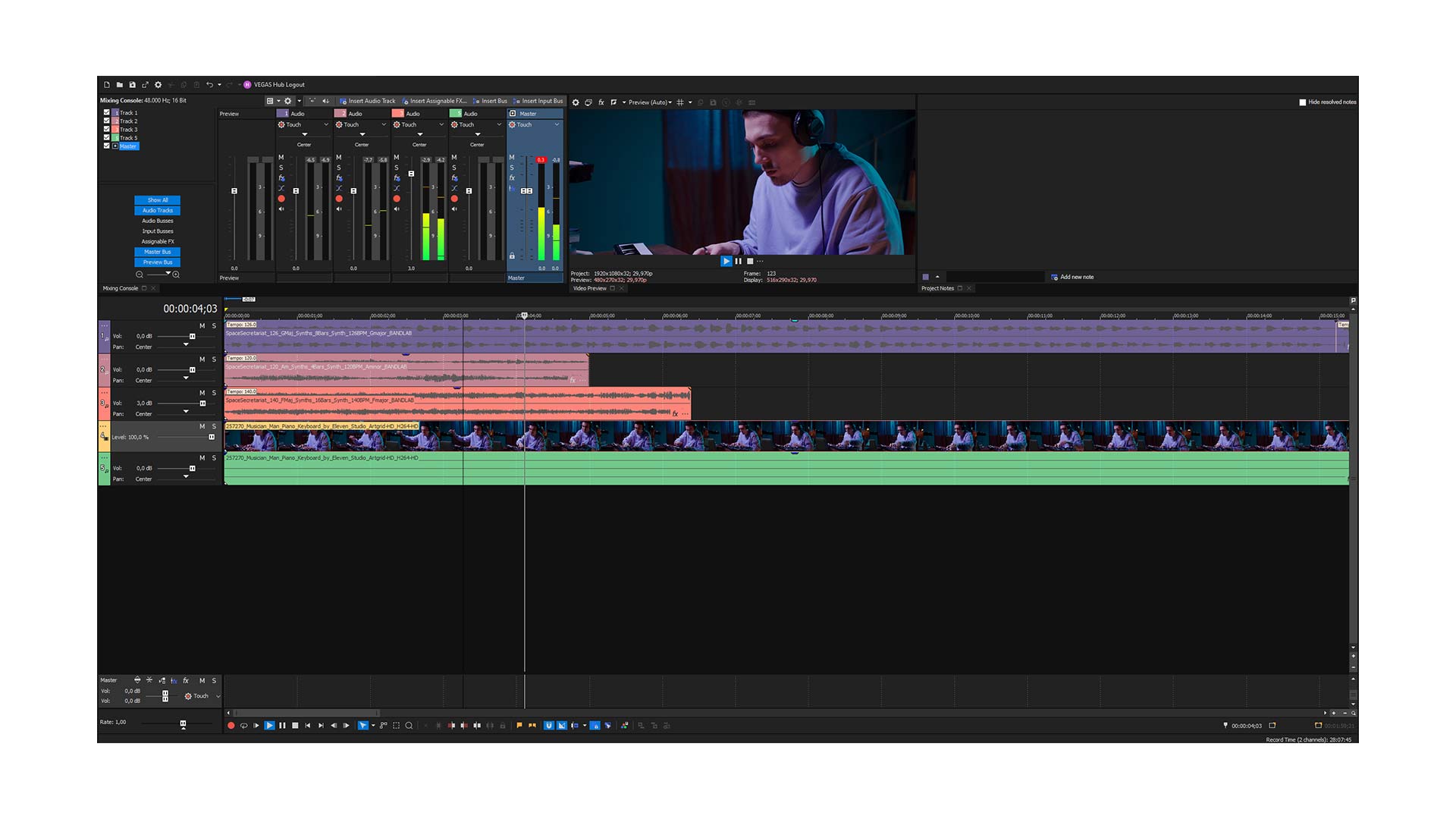
Audio editing in VEGAS Pro 19.
VEGAS Pro: Ideal for pros and aspiring content creators (filmmakers, YouTubers, social influencers, etc.)
- VEGAS Pro 19.
- VEGAS Stream: High quality live streaming.
- SOUND FORGE Audio Studio 15.
- VEGAS Content: Unlimited access to royalty free HD video and/or audio downloads (available with a subscription).
- +Primatte chroma keying software.
- $19.99 USD per month, or $399 USD for a perpetual license.
VEGAS Post: Perfect for those who need a full suite of content creation tools, including compositing, RAW image editing, and more.
- VEGAS Pro 19.
- VEGAS Effects for compositing.
- VEGAS Image for raw image editing and compositing.
- VEGAS Stream.
- Unlimited access to royalty free 4K and HD video and/or audio downloads (available with a subscription).
- SOUND FORGE Audio Studio 15.
- +Primatte chroma keying software.
- $29.99 USD per month, or $599 USD for a perpetual license.
The new VEGAS Pro 19 has plenty of powerful features, a streamlined user interface, plenty of options to edit and finish any type of project, and pricing that's accessible to everyone. Learn more at VEGAS Creative Software's site.
Tags: Post & VFX News


Comments