
This week's news roundup contains a new version of Grass Valley's Edius X, new Sony FX9 firmware, and an automatic keyword generator for FCP.
Grass Valley Releases EDIUS X 10.20: ProRes RAW color space selection, redesigned core engine, and more
EDIUS X 10.20 is now available, and Grass Valley has done a lot of work under the hood on the NLE. New features includes support for ProRes RAW color space selection, faster processing, a core engine that's been redesigned, and much more.
EDIUS was first released in 2003, and saw a re-branding in September 2020 to EDIUS X. Here is a highlight of the new features in 10.20:
- Above-mentioned features: ProRes RAW color space selection (change decoding color space), redesigned core engine, and faster processing.
- NVIDIA GPU hardware encoding support via H.264/AVC exporter (except 10-bit depth or interlaced footage).
- Panasonic DC-S1H ProRes RAW footage filmed with the Atomos Ninja V.
- Support for footage filmed with the Canon EOS R5 and EOS-1D X MK III in RAW (light) or IPB (light).
- XAVC ver. 2.0 8K footage files support.
- Import RED clips from Amazon S3 with EDIUS Cloud.
- MOV /.MP4 files metadata can be seen in the Bin window (in Metadata view).
- And much more.
EDIUS X is a Windows-only NLE that is still used by professionals worldwide. Learn more about the 10.20 update on Grass Valley's EDIUS X page.
FCP Video Tag: Automatic keyword generator for Final Cut Pro
One of the greatest features since Final Cut Pro X was released 10 years ago (!!!) is the ability to add keyword tags to better organize and search footage. And now Ulti.Media has an automatic keyword generator called FCP Video Tag.
It's pretty simple to use: Open FCP Video Tag and drag and drop your media - videos, images, and audio - and hit the Analyze button. The app will automatically create keywords based on the content of each asset.
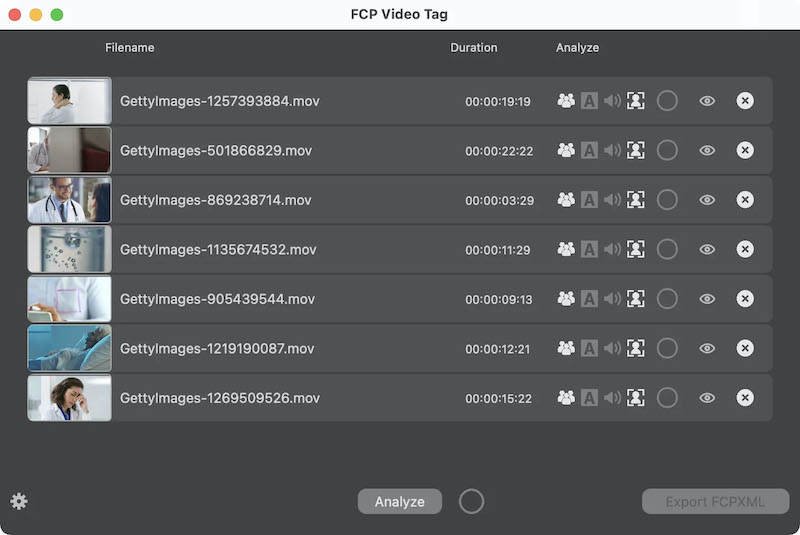
Once the content-based keywords have been generated, you can export an FCPXML file and import it into Final Cut Pro and start organizing and editing. FCP has made both much faster, and FCP Video Tag streamlines those processes.
Learn more about FCP Video Tag and purchase here - it's very affordable! Also, take the time to look at Ulti.Media's site, as filmmaker and software developer Alex Raccuglia has plenty of tools to help with editing, podcasting, and more.
Hat tip: FCP.co

The Sony FX 9. Image: Sony.
Sony FX9 Firmware v. 2.1 Now Available
The Sony FX9 has received a firmware update, ver. 2.1, which includes some impressive new features, including:
- Quad full UHD 120p RAW output via the XDCA-FX9, which is a piece of hardware that's sold separate ($2499 USD). While the firmware is free, you'll need this unit plus the Atomos Ninja V+ Pro Kit. If you own an FX6, you can output RAW via the Ninja V+ without any additional hardware.
- Adjusting the white balance has been improved, which is going to be met with praise from FX9 owners. Many cinematographers have expressed frustration with the white balance features.
You can learn more and download the firmware update on Sony's site.
Tags: Production News


Comments