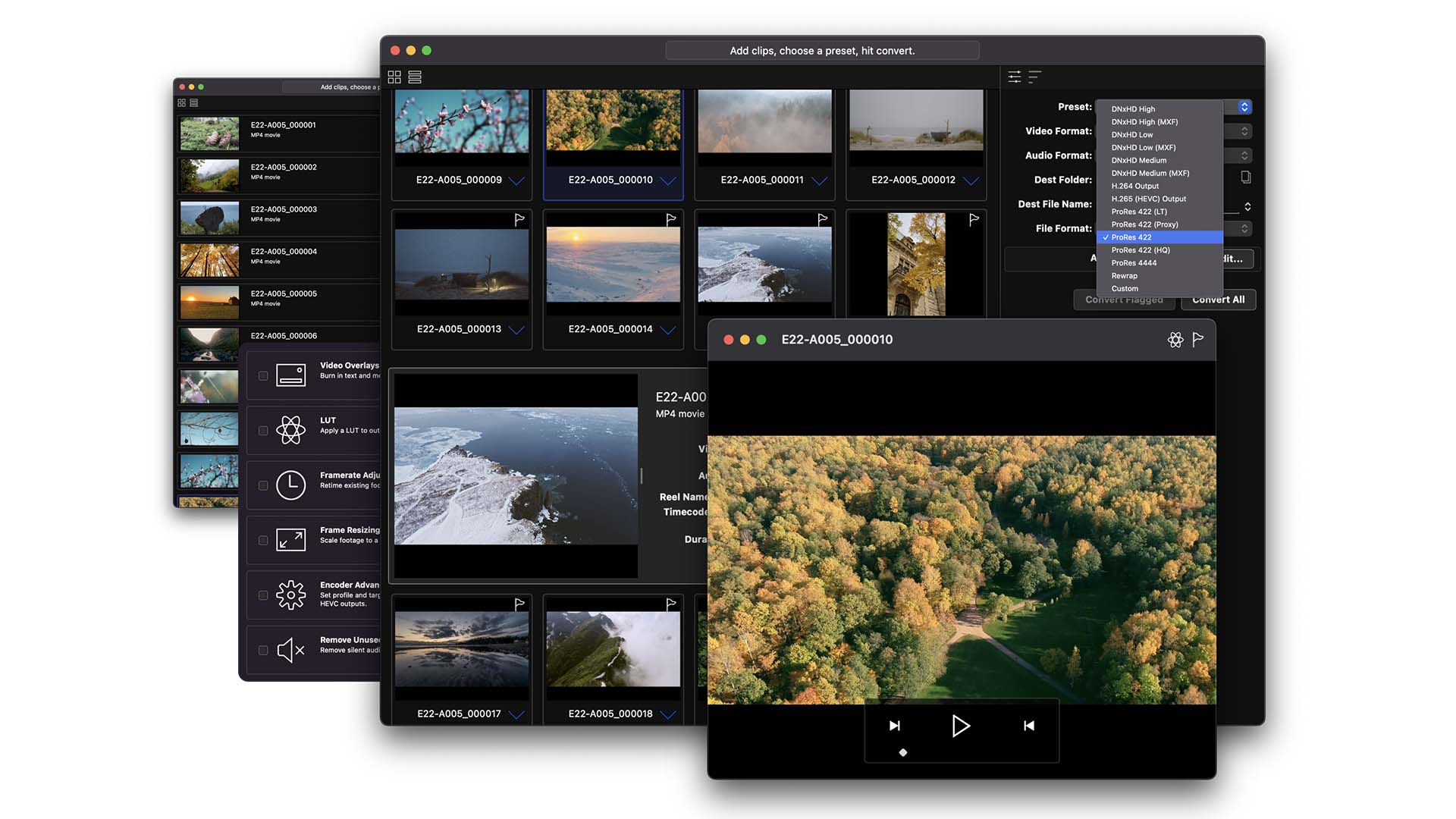
Hedge's EditReady, Hedge, and Canister now all come with valuable workflow efficiencies.
EditReady
In its first update since becoming part of the Hedge family, EditReady, the popular transcoding software, now accepts RAW formats. If you haven't come across this application before, it's a quick way to convert multiple video formats into codecs that work efficiently in an NLE. Crucially, wherever possible, it uses the manufacturer's own codec technology - so there's never any question about quality or compatibility.
The new release has extended this approach to RAW camera formats. So you can take RAW files from RED, Sony, and ARRI cameras, and Blackmagic RAW and Apple ProRes Raw from the range of devices that support them.

You can't just "see" raw files: they need de-bayering and processing in other ways. They also have to have a "look" created for an editor to work with them in the context of their project. EditReady deals with this by making a log file in the specific camera manufacturer's log format. This gives the editor valuable flexibility without imposing the typically arcane workflow characteristics of editing directly with raw files.
Apart from the obvious advantage of not having to edit with RAW files themselves, as it’s very CPU and GPU intensive, EditReady's new RAW capability solves the awkward situation of having to edit Blackmagic RAW in Final Cut Pro or Apple ProRes RAW in Blackmagic Davinci Resolve: neither application supports the other manufacturer's RAW codec.
This is an important upgrade for EditReady: the first since it joined Hedge's stable of products. It will now be in the sights of high-end filmmakers and anyone who wants to speed up their workflows when given RAW files as source material.
Hedge Elements
Imagine walking into a bookshop and finding your way blocked by a disorganised pile of books three metres high. Even worse: the covers are completely blank. How do you find your book? That's what it's like when, as an editor or editor's assistant, someone sends you thousands of unlabeled files. Organising them takes valuable creative time.
That's the raison d’être for Hedge Elements: configurable metadata fields set up to match an individual or organisation's workflow methodology.
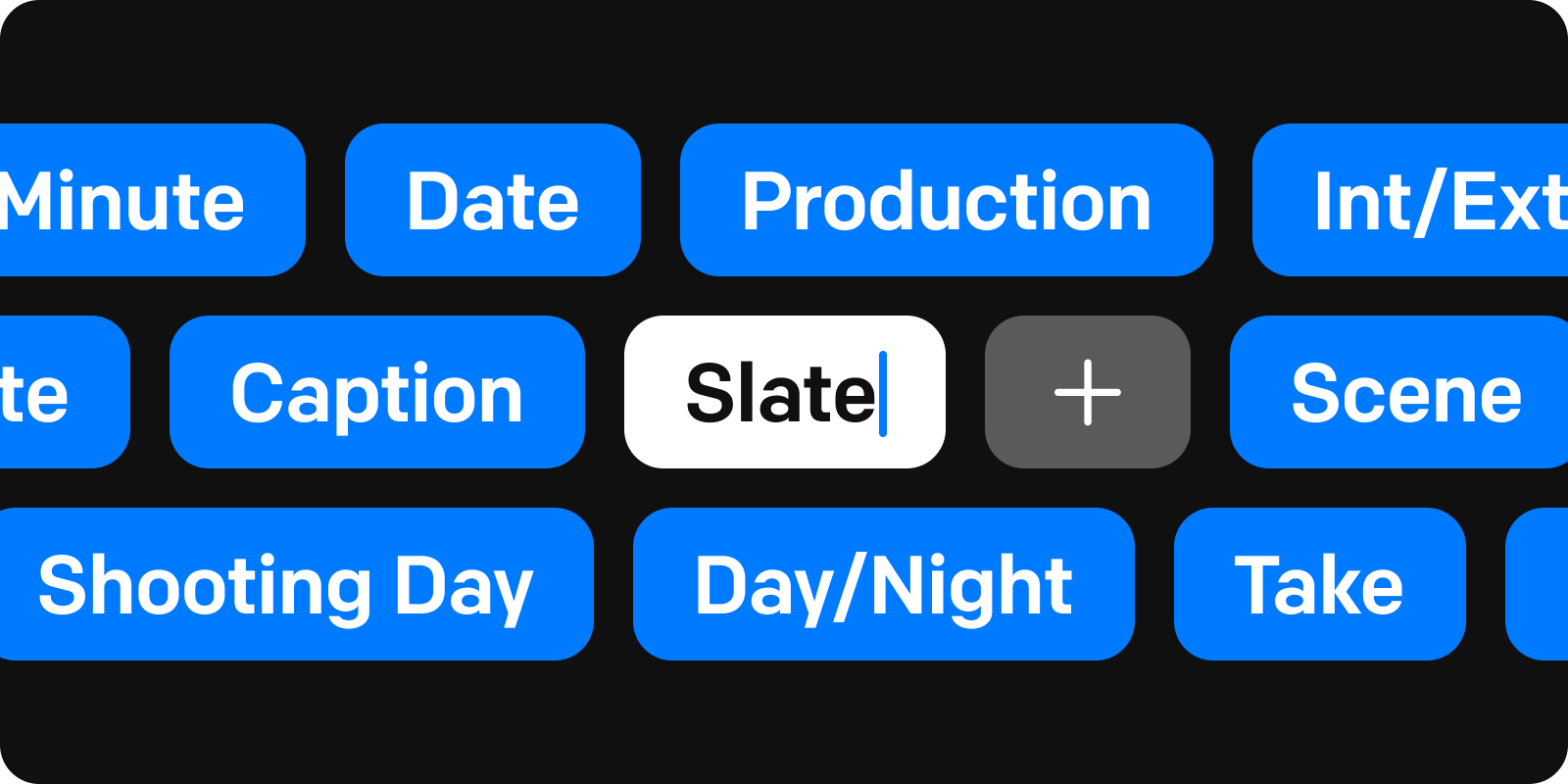
Hedge (both the company's name and its flagship product) streamlines offloading files from camera memory cards and other storage sources. It can do this to multiple destinations at the same time. Thanks to the "Elements" release, files can be labelled precisely as required by the ultimate recipient of that data, without having to depend solely on renaming files to include metadata in the filename. An editor, for example, would send these instructions to a DIT or other data wrangler.
"Presets" specify precisely what needs to be sent. The UI invites the user to enter and review the requested data during the offloading process. This can include text fields, other specified manually entered data, and automatically generated data: date, for example.
Hedge says Elements was an often-requested feature at trade shows when talking to media managers, and that several of those clients helped test and refine while using an early access release in production.
Canister Spanning
LTO is untouchable for its cost per terabyte. In its modern form, it's fast and reliable. It is also notorious for its scary user interfaces, which can be deeply unintuitive.
Canister, by Hedge, solves this with a drag and drop interface and an overall improved user experience. The latest version introduces "Spanning": the ability to span multiple tapes with a single archive. When one tape fills up, the system asks for another one. The system prompts you to insert tapes in the correct order to restore a spanned archive.

The whole point about LTO is to store vast amounts of data, and this seems to be a cleverly thought out way to extend that easily to multiple tapes. Hedge told us that other LTO spanning solutions use databases to keep track of files across tapes (or on a single tape, for that matter), but databases tend to be proprietary, leading to vendor lock-in. That means that if you try to use your tapes with another vendor's software, you can't get at your media. Hedge's solution to this is to make a tiny "catalogue" of your files, which also tracks archives spanning multiple tapes. This catalogue behaves just like any searchable device known to your computer's file system.
Finally, existing LTO users already know that keeping track of software and firmware updates - not to mention new interconnect standards - can be a quagmire. Canister deals with this with its Preflight Checks. The application will check drivers and update versions to ensure that the system is up to date and has a valid configuration.
All in all, an extremely useful set of updates from Hedge. Find out more on the Hedge website.
Tags: Post & VFX News


Comments