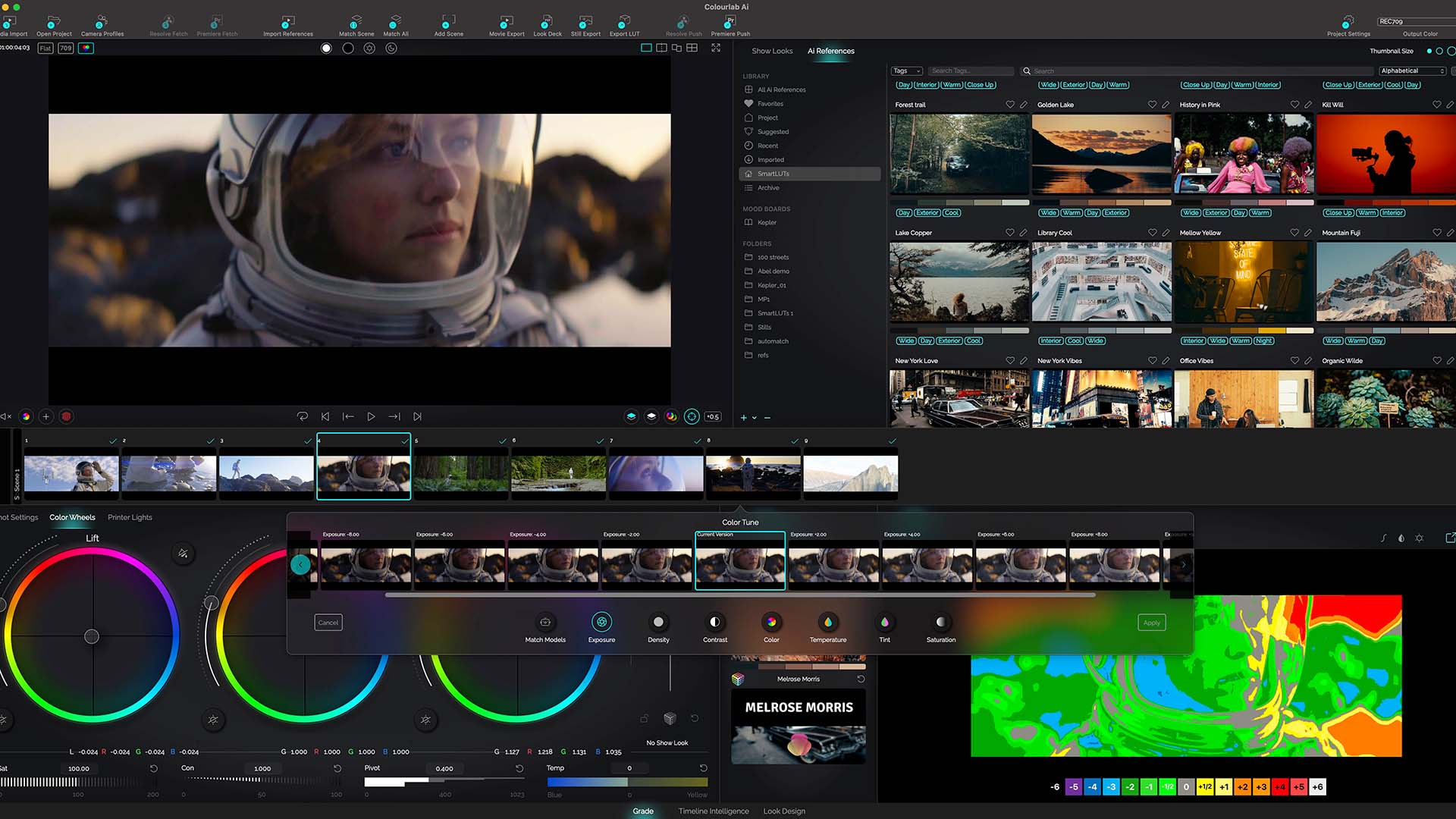
ColourLab Ai, the revolutionary colour grading software, has undergone a ton of upgrades and has now been released into v2.0 public beta.
Colourlab Ai is certainly one of the most interesting pieces of software to have come out in the last couple of years. The system, designed by colourist Dado Valentic, takes the pain out of grading, allowing easy matching of shots, as well as the application of various looks using AI to intelligently apply them to the imagery.
It's no gimmick. Colourlab Ai lets colourists get on with the creative aspects of grading that would otherwise be taken up with more laborious tasks such as colour and exposure matching. It's so effective that it has been adopted on a notable number of big name TV shows, lending further credence to its capabilities.
Now, the software has been updated with an upgraded interface into a public beta of Colourlab Ai 2.0. We had an exclusive preview shown to us, and what we saw was impressive to say the least. Here's a rundown of what's new.
Timeline Intelligence - Timeline intelligence sorts shots based on their image characteristics using Ai-based analysis from the software's Cinematic Neural Engine. The demo we were given showed this in action, automatically grouping similar shots together based on location and shot type. No metadata was used; the system simply analyses each shot and groups accordingly.

Colourlab Ai Timeline Intelligence, auto-grouping similar shots.
Adobe Premiere & Apple Final Cut Pro integration - Colourlab Ai can now round-trip with FCP and Premiere. Premiere and Final Cut Pro users can now benefit
from a full colour-managed pipeline.
Ai auto colour - Auto-colour your shots in one click using AI based image analysis.
Color Tune - Colour tune allows users to adjust aspects such as exposure and white balance very easily without any knowledge of colour wheels.

Colourlab Ai Color Tune.
Show Look Library - Colourlab Ai 2 has a new Show Look Library. Show Looks combines 3D LUTs with the parametric meta-data of Color Intelligence’s Look Designer
technology, allowing you to easily modify and create variations and leverage the
film stock emulations included in Look Designer. You can also import any 3D
LUTs and it will be converted into a Show Look that can be further edited in Look
Designer. The film emulator in particular looks very impressive.

Colourlab Ai Look Library and film emulation.
Smart LUT - Don't mistake this with the blanket application of LUTs. Colourlab Ai will look at each shot individually and applies the look intelligently, taking into account location, shot type, subject, the lighting etc.
Improved Camera Matching - Instantly colour match shots from different cameras in a full colour-managed pipeline, drastically speeding things up, particularly when working with multi-cam projects.
Another major new change is the introduction of different pricing structures. Colourlab Ai is now offered at two subscription levels. Colourlab Creator is aimed at YouTube creators and those on tighter budgets at $129 per year, but lacks the Look Designer. Colourlab Pro is the full-fat software with Look Designer, Tangent device control, SDI video output, and DaVinci Resolve integration. Colourlab Pro is priced with a choice of $39 per month, $99 per quarter, $299 per year, or $599 for a perpetual license.
The software is currently only available on macOS, and is optimised for Apple silicon, although a Windows version is planned for later in the year. We'll bring you a full review once we've had a chance to test it out. To find out more, visit the Colourlab Ai website.
In an exclusive offer through till March 31st, users can get $20 off either Colourlab Ai Creator or Pro using the discount code RSN20.
Tags: Post & VFX News Colour Grading


Comments