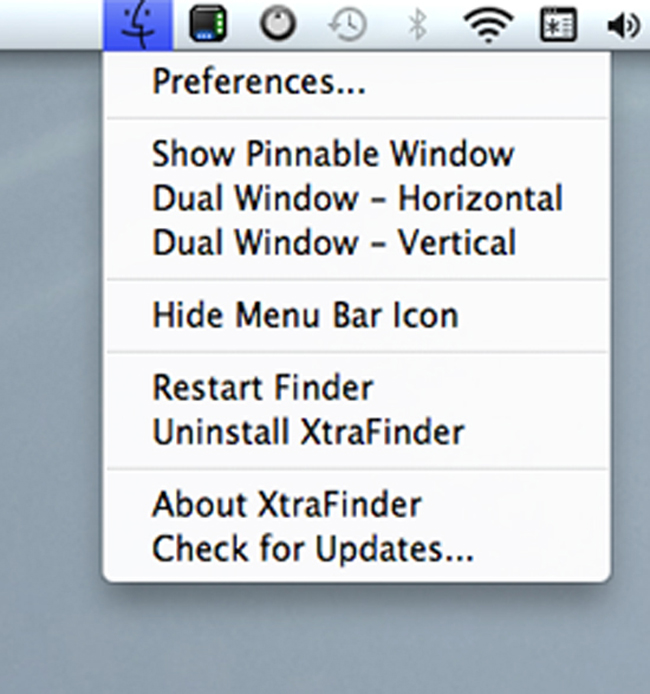
 XtraFinder
XtraFinder
Peter J. Haas breaks down the benefits of the “XtraFinder” software from Tran Ky Nam
If you use a Mac for post-production you will find that your Finder is a big part of non-linear editing experience. With systems that run FCP7 and Premiere Pro, keeping your projects organized on the Finder level is just as much a part of managing your media as bins and folders are.
Traditionally, Apple has not allowed much in the way of customization of the Finder. Sure, you can add a few links to the side and tool bar, but when it came to what they consider “power-user” features such as showing hidden files or folders, you have to access the terminal and enter-in strings of Unix commands. This has made many filmmakers who needed a little extra out of the Finder scream “Damn it Steve, I’m a Filmmaker not a programmer!” and reach for a stiff drink.
Well put down that whiskey, because Tran Ky Nam Software now has a free piece of software called “XtraFinder” that makes navigating your sea of files and folders a lot easier. Best of all, as well as being free, the software is easy to use and there is no need to touch the terminal.
Tabs
After installing XtraFinder you will find that your Finder windows will now have the option to add tabs in a single window, much like that of a standard web browser. You can easily open a number of folders at once without suffering from a cluttered desktop space. This is great for having a number of folders open at once for dragging to and from the browser window.
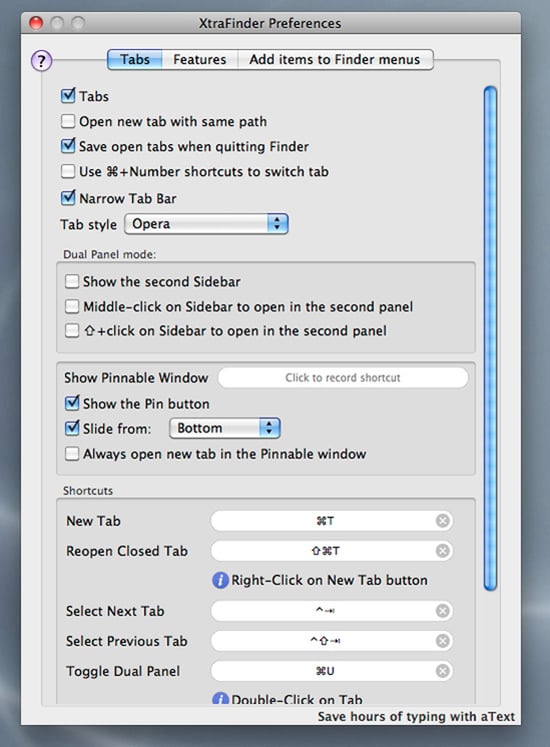
Dual Location Windows
Aside from tabs, this has to be one of the most helpful add-ons that XtraFinder provides. When turning on Dual Pane Windows, you will be presented with two different folder locations within one window. With the dual window mode you can now easily perform a visual comparison of the contents of multiple folders. This is great for doing a quick spot check after a media copy.
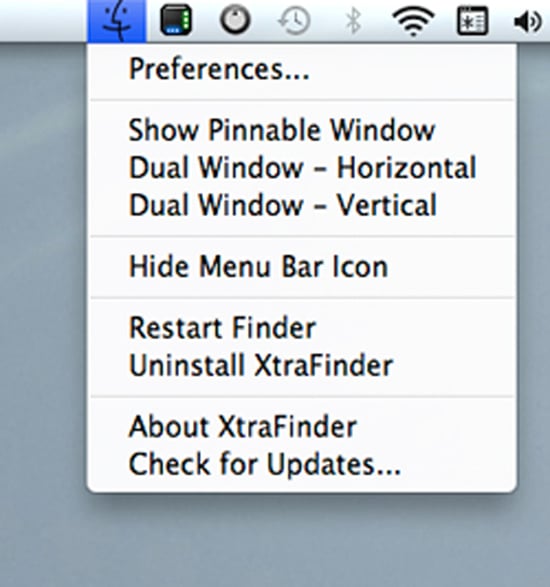
Light On Dark
If you find your eyes are getting tired of the typical white-background black-text combination and yearning for something closer in flavor to Adobe’s darker GUI themes, XtraFinder allows you to switch to a mode called “Light on Dark.” This mode allows you to customize the finder background and text color (defaulting to white text on black background) to help you escape the eye-straining hell of the normal Finder.
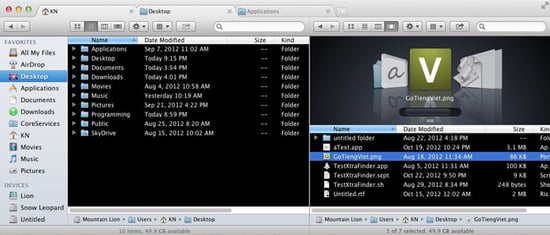
Folders Go On Top
The “Arrange Folders On Top” feature might be what some recent converts from Windows are looking for. By enabling this option the Finder automatically sorts all folders to the top of the window. This is especially helpful when attempting to move a number of files which normally would be spread throughout a directory, forcing you to “shift-click” out the folders you don’t want to move.
These might seem like tiny tweaks, but they are surprisingly helpful when spending long days dealing with media management.
A number of these options, like tabbed Finder windows, are rumored to be in the next release of OS X, but why wait? After all, that will be a paid upgrade and XtraFinder is free.
For more information about XtraFinder check out their website at www.trankynam.com/xtrafinder
Tags: Post & VFX


Comments