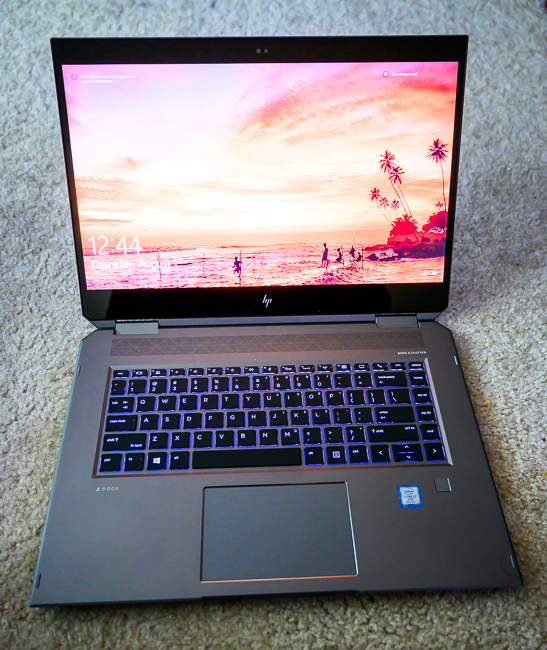

We take a look at HP's powerful laptop/tablet crossover, the Zbook Studio x360.
HP loaned me a ZBook Studio x360 to test, configured a with hexacore i7 8850H rated at 2.6 GHz, 16 GB of system memory, an HD screen and a Quadro P1000 with 1GB of memory.
The first impression is quite pleasant, as usual. HP laptops have been well-liked for a long time for a reason, particularly the premium models like the Spectre and Spectre X360. The ZBook laptops are designed as mobile workstations and so they all use Quadro GPUs rather than GeForce GPUs and include the option of Xeon processors with ECC ram.
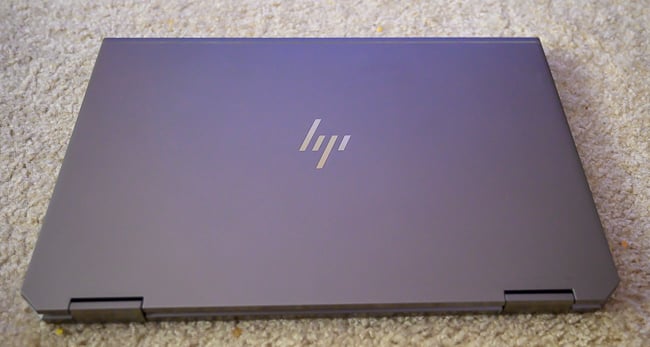
The ZBook Studio x360 is a slim laptop with a 360-degree hinge, as the name implies. The screen has a built-in Wacom digitizer with 4096 levels of pressure sensitivity as well as touch capability. The x360 can also be configured with a 4K screen and also with the wide gamut Dreamcolor option, as well as a 2GB Quadro P2000.
As usual, HP's laptop audio consists of a custom speaker system developed in partnership with the audiophile-oriented Bang and Olufsen and it's pretty much exactly what you'd expect. The sound is clear but not even B&O's vaunted audio engineering can make up for the small volume available for the speakers, so the bass extension won't be winning any awards. It's audio for a laptop, but when you really need to hear what you're working with for video editing, sound design and so on, you'll want to use headphones or other external audio.
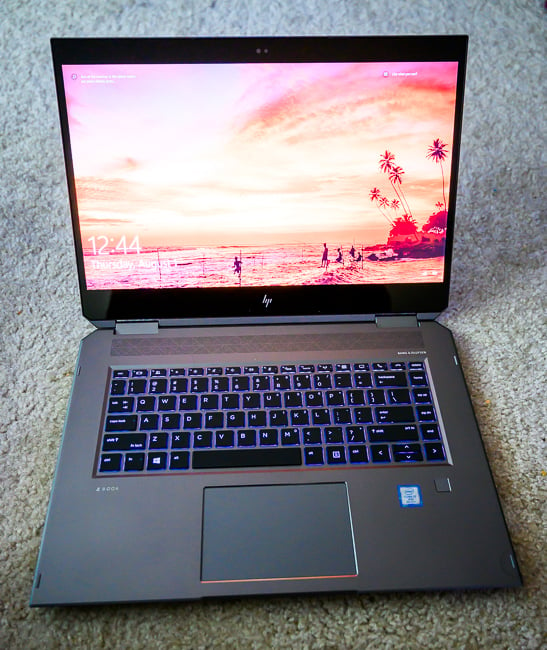
Though the x360 models are user upgradeable, it's not an easy procedure, so it would be advisable to purchase it in the configuration you need rather than plan on upgrading it aftermarket.
In spite of being a thin and light laptop, HP includes a solid suite of I/O ports. It has two USB-A ports and two Thunderbolt 3 ports, in addition to an HDMI port and an SD-card reader. It has a dedicated power supply port, rather than using Thunderbolt for power like its consumer sibling the Spectre x360. The included power supply is compact, also similar to the Spectre x360's.

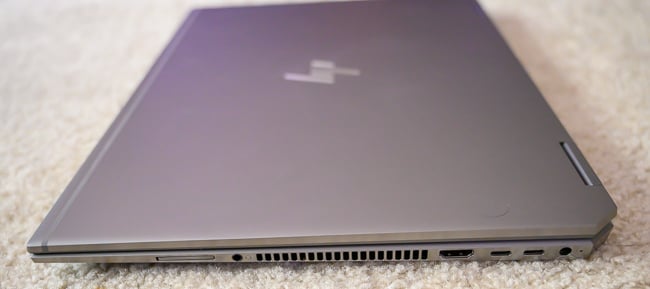
Benchmarking
In Scratch, it consistently renders 8K Redcode to 2K with the de-Bayer resolution at ¼ at an average of 18fps, putting it only slightly behind the ZBook 15. Though it gets warm under load, it doesn't show any power or thermal throttling.
With Resolve, it struggles to playback 8K Redcode at even 1/16 de-Bayer resolution without a render cache, but it can export it at an average of 12fps which, for such a light machine, isn't bad.
The Cinebench R20 CPU benchmark rating of 2220 is solid and reflects the somewhat limited thermal capacity of the smaller x360 chassis compared to the 15's.
The tablet is pretty much what you'd expect for a Wacom digitizer, which means that it's pleasant to use, but with a few caveats. When in laptop mode, the ergonomics of reaching over the keyboard to draw on the screen is questionable at best, while in tablet mode with the screen folded all the way over, the keyboard isn't accessible, which means there's no access to modifier and hotkeys. A device like a Streamdeck or a small external keyboard can help with this, though it's another device to carry around.
Though not suitable for heavier tasks like color grading 4K+ footage, the ZBook x360 is a great option for on-set DIT use and editing intermediates while on the move in an offline editing workflow. The upcoming refresh due later this year will add Turing GPU options, though which models will be available isn't certain yet.
The ZBook Studio x360 is a good compact laptop well suited for DIT and offline editing, especially for users who have occasional need for painting but not enough to want to carry around an external Wacom tablet. For those who would prefer to not have a touch screen, HP offers a ZBook Studio model that is largely identical to the Studio x360 but without the 360-degree hinge and digitizer screen.
the ZBook Studio x360 with Quadro P1000 GPU starts at £2250
Tags: Technology


Comments