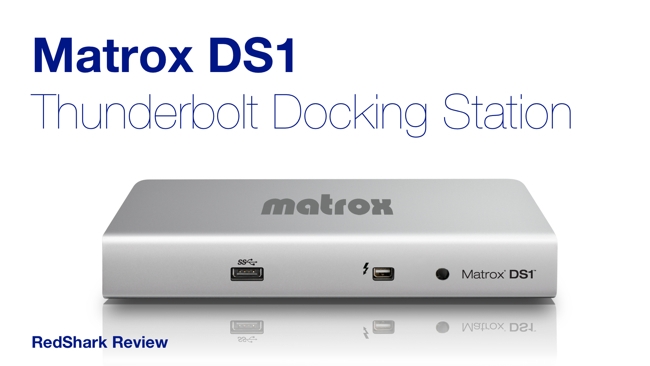
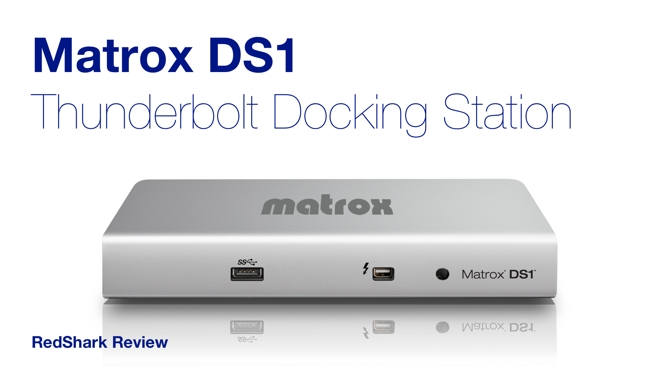 Matrox DS1
Matrox DS1
Thunderbolt is one of the most powerful technologies to arrive in the last few years. Matrox tames that massive raw data throughput with a multi-faceted docking station to simplify the lives of MacBook owners
People often think that because I like technology I must also like setting things up. I don't know why they think that, and the exact opposite is actually the case. I find messing around with drivers about as much fun as a root canal filling.
While I'm at it, the other thing that really winds me up is the impossibility of getting a tidy desk, when there are so many cables strewn around doing their job nicely but inevitably looking horrible while they're doing it.
To make matters worse, my Macbook Air, which in all other respects is lovely, only has two USB ports, so I'm obliged to plug all my peripherals (if you can call a mouse and a keyboard "peripherals" - they're actually pretty important!) into a small, ugly, and frequently temperamental USB hub, that is so lightweight that it is usually suspended in mid-air by virtue of the inflexible cables plugged into it.
Perhaps the best, but most underused feature of my Macbook is that it has Thunderbolt, and ever since the concept of Thunderbolt docking stations was mooted, I've been waiting to get my hands on one. Now that I have, I can't say that I'm disappointed, because this tough little box has instantly solved all the above problems.
What Thunderbolt is
A lot of people perhaps think that Thunderbolt is just another data connection on a computer that's a bit faster than the other ones. In a way, it is, but it's much more than that. It really is extremely fast. It's 10 Gigabits per second, in both directions. But it's not just about speed. It is designed to let external devices talk to the very heart of the host computer, almost as if they were plugged into an internal expansion slot.
Which means that, essentially, laptops can become specialist workstations, although, of course, what you can actually achieve with them does depend on their specification and configuration.
Daisy-chain
You can daisy-chain several devices together on a Thunderbolt connection, and that's a good job, because as it becomes more widely adopted, there will a lot of them, including storage.
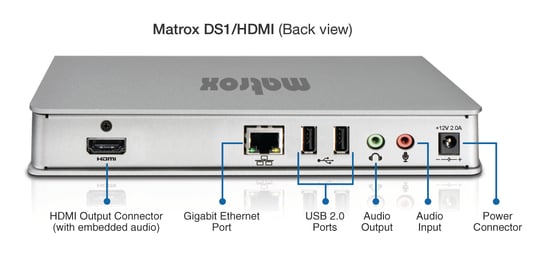
The Matrox DS 1 Docking Station is designed to go on the end of a Thunderbolt chain. You could, for example, insert your Thunderbolt storage drives between the computer and the DS1, and then plug the rest into the DS1's variety of ports, which are:
- Thunderbolt cable from your Mac or external Thunderbolt storage
- HDMI or DVI cable, depending on which version of DS1 you have
- Gigabit Ethernet
- Keyboard and mouse (or any other USB 2.0 peripheral)
- Speakers and Microphone (or combined headset)
- USB 3.0 or 2.0 for flash drive, hard drive or any USB device
The DS1 is a multi-format hub, with one simple purpose: to bring all the processing power and I/O from your computer to the external world, via a single Thunderbolt cable.
I have to say that this is quite simply the easiest high tech device I have ever set up. In fact, I didn't set it up. I plugged it in - all the above devices and cables - and it just worked. No drivers or setup routines were necessary. It didn't even seem to matter what order I plugged things in.

There are only two things I had to adjust. My Macbook thought my external monitor was to the left of the laptop and not to the right - it has no way to know where my monitor was physically on my desk. Time to fix? Ten seconds, in the Mac settings panel. And then, I had to turn down the contrast on my external screen. It was set to maximum because that's what was needed with the output from the Macbook. But that took about ten seconds as well, and the picture is now fantastic. Total adjustment time: 20 seconds.
No more clutter
And the result? No desk clutter, and the knowledge that when I unplug the MacBook, I now only have two cables to consider: Power and Thunderbolt. When I come back to my desk, I just plug those two back in, and everything works again.
The DS1's Thunderbolt connection is on the front of the unit, and you may wonder why. The answer is simple: It's because it is designed to sit unobtrusively at the back of your desk. If you're always taking your MacBook with you, you would actually want the connection to be on the front, so that you can get at it.
I was going to say that being able to plug an HD monitor into the DS1 is the biggest advantage, but it's more than that. It's the fact that all of your devices go into a single box, the DS1, and that they don't need any configuration at all, that makes this a must-have device.
Thoroughly recommended.
Tags: Technology

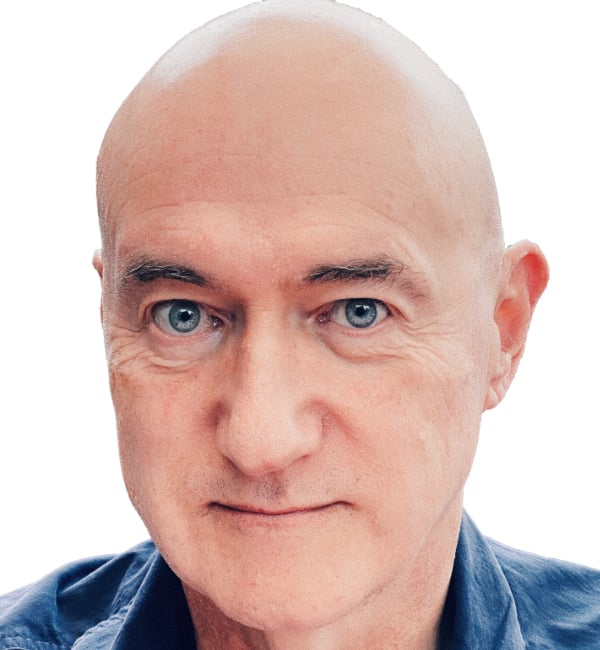
Comments