
 Colorista Panels in Magic Bullet Suite 13
Colorista Panels in Magic Bullet Suite 13
RedShark Review: Red Giant releases Magic Bullet Suite 13, a complete grading solution for Adobe products, as well as Final Cut Pro X.
Final Cut Pro X users rejoice: all of Red Giant's Magic Bullet Suite modules now work as plug-in to your beloved NLE. Version 13 includes new versions of Colorista, Looks, Denoiser, Film, Mojo and Cosmo. Renoiser 1.0 is brand new. Adobe After Effects and Premiere Pro users will be happy to know that Looks 4 and Denoiser 3 now enjoy Mercury support, which means they now have real-time playback of the effects in their favourite composition and editing applications.
Big Denoiser (and Renoiser) update
Perhaps the least spectacular, but most important new module in Magic Bullet Suite 13 is Denoiser 3.0. Here's a plug-in that has been entirely rewritten, resulting in a slimmed down set of controls. Denoiser used to work only with Adobe products. In Final Cut Pro X, I used Photon Pro, which did a good job, but required a lot of repeated small adjustments to get it right, taking an awful lot of time. Denoiser 3.0 gives splendid results out of the box. It almost never requires adjustments. Rendering noise reduction results remains a slow affair, though.
 Denoiser 3.0 effect depicted in middle section
Denoiser 3.0 effect depicted in middle section
If you don't like the plastic look you inevitably get with a heavily denoised image, I wouldn't recommend using the brand new Renoiser 1 to add noise again. The results will be worse than without. What the Renoiser plug-in is good at, however, is to give digital footage a grainy film look. It offers full control over the look and feel of the noise you add and has extended controls for sharpening, texture and types of grain you want to add.
 Renoiser still keeps the image sharp.
Renoiser still keeps the image sharp.
Colorista IV 4.0 or Color Finale Pro?
I think most will agree Color Finale Pro is in a league of its own, with its support for ACES, X-Rite calibration feature and control surface capabilities, but Colorista 4.0 is nothing to sneeze at, either. Even pros will have to admit Colorista 4.0 is efficient to work with, while occasional colour grading users will love the 'Guided Color Correction' workflow tool.
With this tool, inexperienced colourists answer a series of questions, after which the plug-in figures out the best colour settings itself. It's quite accurate and, if you're new to colour grading, it might be one of the best 'tutorials' on the subject you can find. If you're somewhat experienced, though, you'll want to do it all by yourself and, in that case, Colorista 4.0 is as good as the previous version.
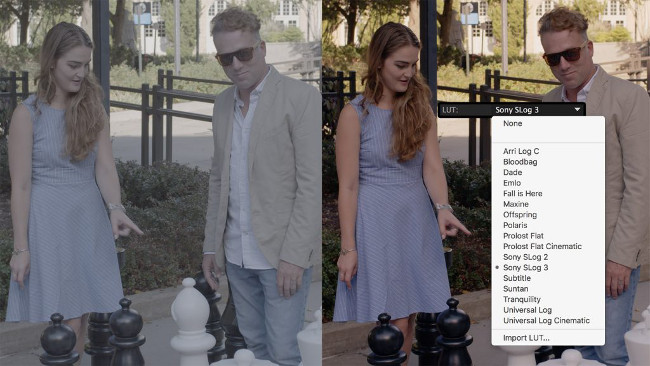 LUTs in Colorista
LUTs in Colorista
Colorista 4.0 may lack some of the advanced capabilities of Denver Riddle's plug-in, but it has some advantages the Color Finale system doesn't have, such as built-in secondary colour masks and an idiot-proof way to correct your white balance, for example.
In other departments, Colorista plays catch up with it, only now fully supporting Log footage and LUTs. Proper support for control surfaces is still lacking, although there is a compromise, but not in Colorista. In Looks, you'll find support for Apple's Trackpads to control parameters.
The support already existed in updated versions of Looks 3. The new version of Magic Bullet Looks has another improvement that was much needed: the ability to load multiple reference stills. The way you load them isn't as efficient as with Da Vinci Resolve, where you can create them in the app itself. Instead, you'll first have to export stills from frames in Final Cut Pro X before loading Magic Bullet Looks 4 and then importing these into the app.
Still, once you've done that, you can compare your grading with reference stills from other clips, too, which allows you to synchronise complete looks across the timeline and actually see how all of it works out.
Furthermore, Magic Bullet Looks 4 comes with 51 new presets and the ability to save your carefully tuned tool settings as presets. Finally, scopes in Looks 4 can be resized — very handy!
 Looks' reference library
Looks' reference library
Film, Cosmo 2 and Mojo 2
 Cosmo, before and after
Cosmo, before and after
Cosmo 2 should give you better results, but I still have trouble with the skin tool not telling the difference between actual skin tones and very closely related hues and tints.
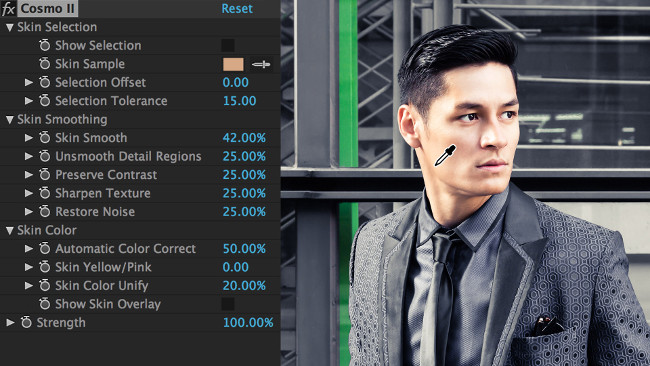 Cosmo skin sample
Cosmo skin sample
Mojo 2, on the other hand, has been updated with modern cinema styles and support for different footage types — i.e. you can now tell Mojo your footage has been shot in Flat, Log or Video mode and it will pre-adjust accordingly. It has more presets and parameters to control the looks of your footage, including temperature/tint and exposure settings.
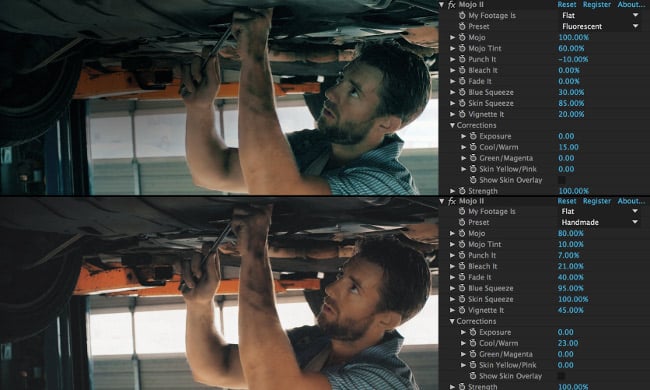 Mojo 3 UI
Mojo 3 UI
Both these modules can be used with great results in cinematic projects, but if you can't get enough of that, Magic Bullet Suite 13 has another updated module that will give you exactly the cinematic effect you're after: Film 1.2. Film emulates the photochemical process, allowing you to convert digital footage into negative film, with a positive print as the end-result.
The Film module includes 22 negative stocks and four print stocks, giving you 88 possible cinematic combinations. It's a cross between FilmConvert, without the colour adjustment controls, and Koji Color Advanced. Just like those two plug-ins, digital stocks are based on real film and the colour grading experience of an industry expert.
Magic Bullet Film offers the same functionality as FilmConvert, but with the ability to choose a negative and a print stock. In that respect, it's more like Color Finale, except the latter lets you select LUTs according to a naming convention and the ability to stack print stock LUTs onto negative LUTs.
The advantage of Color Finale's approach is that you gain flexibility and have a lot more films you can choose from, including a full Cineon-based processing workflow.
Summing up
Magic Bullet Suite 13 has some interesting new features, but plays catch up with important others. Its major appeal will be to Final Cut Pro X users who finally get the same features Adobe Premiere Pro graders have enjoyed for some time now.
Red Giant has done a good job to satisfy the occasional grader without alienating the professional, but the lack of surface control and some other less professional functionality will keep pros firmly on the side of Denver Riddle's Color Finale.
Tags: Post & VFX


Comments