

Distributed workflows are increasingly common, but it's always good to come across such a well-thought out execution of collaborative tools as feature in the latest ProTools 12.
It's not always easy to spot the most significant thing at a trade show. There will always be headline-grabbing shiny objects with knobs, and — particularly at NAMM — stupefyingly good demo artists on drums, keyboards and guitars. There's nothing odder than being in a single room with twenty drummers going for it as if there's no tomorrow, all playing totally different things.
But away from all this showmanship and bravado, there's a superficially modest improvement to ProTools 12 that is going to fundamentally change the way musicians work together. It's very simple, and because of that, it's very effective.
When we talk about Collaboration in ProTools, we don't mean that everyone sits in the same building and has shared access to common media on a Storage Area Network. Pro Tools Collaboration is completely different in that it uses the cloud — which is to say that your project files, and (uploaded in the background) your media are stored away from your computer on some accessible remote server. Its a bit like the way Pro Tools First stores your project in the cloud.
With the new Pro Tools Collaboration, you can elect to store your project in the cloud (it's compulsory with Pro Tools First) but can also have it stored locally. Your media as well as the project file is uploaded in the background - you don't have to think about or even notice this process. Once it's there, some very useful things start to happen.
You can choose who you want to work with, and they can be anywhere. Here's what is possibly the most important thing: you can allocate "permissions" to other users, so, for example, if you want to allow someone remotely to lay down a track, but not have access to, say, compression settings across the project, you can easily set this up.
At first sight (ie. very briefly at the NAMM show) the facility seems quite deep. For example, with plug ins — where one participant in the collaborative session might have purchased software units that other participants don't have, Pro Tools will render the results of the plug-in settings as audio and sent these render files to the other users, so that they can have the same audio, but they won't have the ability to adjust it with the originating plug in.
However, if another user does want to have access to the plug in controls, Pro Tools will let them buy the plug in easily from the store, and will quickly install it on their system.
There is some impressively clear and simple thinking behind the new collaborative workflow in Pro Tools. We think that once users get into the habit of using it, they will wonder how they managed without it!
Guitar etc image pic: shutterstock.com
Tags: Audio

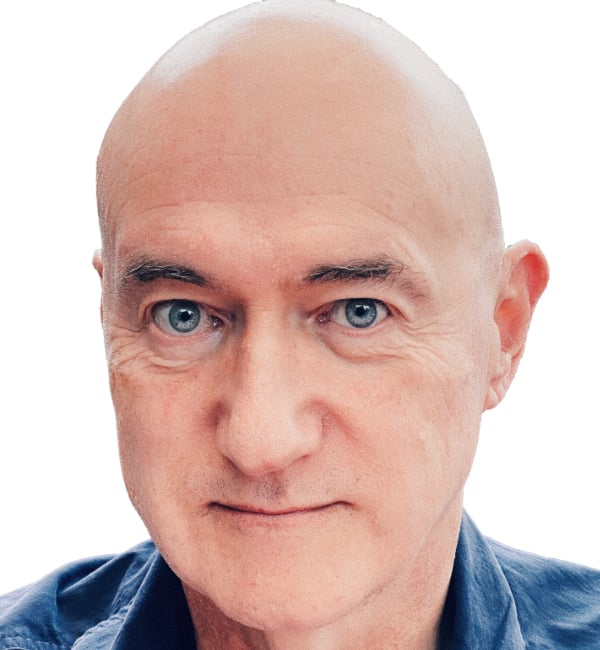
Comments