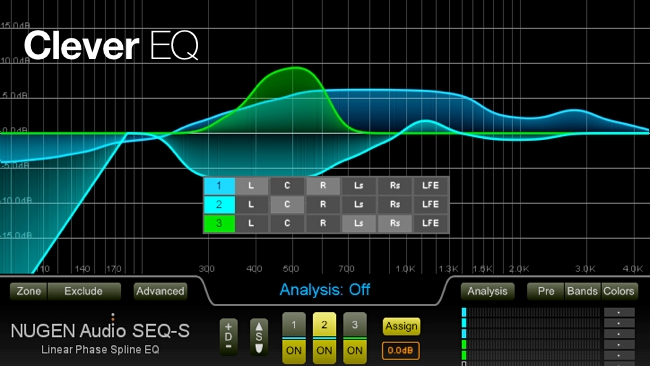
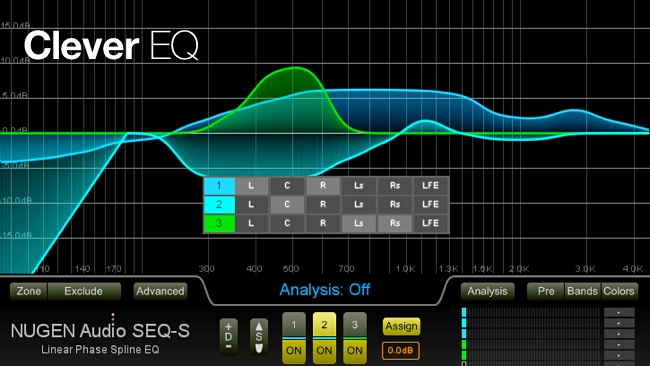 Nugen EQ plug in
Nugen EQ plug in
EQ is an essential part of the audio production toolkit, but it can be difficult to control, and because of that, it's not always used to its fullest effect
For those that don't really understand it, EQ can sound like a miracle treatment. I remember someone asking me to make my Fender Rhodes electric piano sound like a traditional grand piano by hooking it up to a ten band graphic EQ.
For those that do understand it, EQ is a powerful tool, but you can't use it to make a sound something that it isn't.
But until now, it hasn't even been as useful as it potentially could be, because the traditional controls for EQ have limited it's precision and adaptability.
Graphic EQ
When you look at the controls on an EQ module, whether it's software or hardware, you're presented with a very sparse interface. So-called Graphic EQ is perhaps the most intuitive, where you have a set of controls arranged in a wavy line with each one representing a specific band of frequencies. It's called "graphic" because the position of the faders can roughly approximate an EQ curve as it would be in drawn on a graph.
I've never liked the audible effect of Graphic EQs, though, because having so many individual bands can really mess with the sound, as properties like phase are messed with, and while this may not be apparent immediately, it can have unintended consequences further down the mix.
Parametric EQ
Parametric EQ is more precise and if it's well designed, less disruptive. It's not as intuitive, but once you get the hang of the three main parameters - frequency, gain (cut or boost) and "Q", which is the "width" or the range of frequencies it will act over. Having multiple parametric EQs on the same audio channel is the best of all worlds: it's like having a graphic EQ with the ability to change the centre point of each controls' influence and the width of it as well.
You have to use EQ carefully, though, even with a high quality unit. EQ is essentially frequency-selective gain. Which means that it has all the downsides of the type of gain control you might already be used to.
In video, if you turn up the gain, it's well known that you will increase the noise as well. There's no way round this! The other thing to remember is that even though you might be working on a very small band of frequencies, if you turn up the gain too much, you will get distortion.
Nugen
All of which is by way of an introduction to Nugen's new software equaliser (which looks like it will work as a plugin for most audio software). It's an intriguing product because it brings a measure of, if not intelligence, then clever automation, to the field of EQ.
You have to read deep into their press release before you realise the key capability of this software which is that you can use it to automatically profile a recording, and then apply an eq curve to another one to make the two match. If any of you have ever tried this, you'll know how difficult it must be.
We haven't tried the software yet (but if you want to - there's a free trial) but we'd imagine that this would allow you to apply a telephone-type EQ to a recording if you already have one that you can use as an example. But this is something you might want to apply to all your recordings, once you have a "perfect" one that you want to emulate, although remember that this is only EQ, and not the whole acoustic environment. To do that, you'd need to work on reverb as well.
Reverse EQ
Another really useful-sounding capability is that you can reverse an EQ profile. Why would you want to do that? It's something I've often wanted when I'm recording music and need to create some space around a solo singer or instrument.
The idea is that you take a profile of the sound you want to create the space around, and then invert it - and apply it to everything else in the mix. By doing this you will reduce the frequencies in the backing that might be troublesome for the solo element. It sounds like it's a must-have tool for anyone that needs to create a great-sounding mix, and who doesn't have a massive amount of time to spend on it.
Read Nugen's press release in full after the break.
NUGEN Audio Announces SEQ-S Spline and Match Equalizer
New Spline-Match EQ Offers Powerful Functionality for Music and Audio for Video Post-Production, Including Sonic Sculpting and Precision EQ Matching
LEEDS, U.K. — June 24, 2014 — NUGEN Audio, creator of intuitive tools for audio professionals, today announced the launch of SEQ-S, a high-fidelity, linear-phase equalizer (EQ) ideal for music production and mastering as well as film and post-production applications. With support for mono, stereo, 5.1, and 7.1 surround, SEQ-S provides sonic sculpting and precision EQ matching including stereo mid-side operation, automated spectrum analysis, curve smoothing, and a direct-draw spline interface for corrective applications.
"With SEQ-S, we're providing the industry's most advanced linear-phase spline-match EQ — enabling sound professionals to massage and correct any audio with incredible resolution and precision that is far beyond what's possible with a traditional parametric interface," said Jon Schorah, creative director, NUGEN Audio. "Unlike many digital EQs, SEQ-S features a phase profile that is linear across the frequency spectrum, which results in natural-sounding EQ changes and produces minimal phase artifacts. SEQ-S also includes a unique resolution setting that can be used with high precision in the low frequencies, allowing for highly transparent adjustments without muddying the mix."
Through SEQ-S's direct-draw interface and detailed spectrum analysis, users can quickly identify and specifically fine-tune their audio with ease. When coupled with EQ matching via sonic fingerprinting, the solution offers powerful creative possibilities for audio professionals. For instance, they can match one recording to another to capture the "flavor" of a piece of source audio and then transfer it to the current project — a technique that can be used on individual tracks to unify different takes and microphone positions.
In addition, SEQ-S's EQ invert button provides a minimally invasive technique for creating space in a complex mix, a task that is typically too cumbersome with a traditional EQ. In a typical music project, by "sampling" the vocal and then using the EQ invert button to apply the inverted curve to the backing, users can gently create specific space without unnecessarily damaging the original tonality of the underlying audio.
SEQ-S is available now for the estimated retail price of $249. More information about SEQ-S and other NUGEN Audio products is available at www.nugenaudio.com.
Tags: Audio


Comments