
 Lightworks for OS X is here
Lightworks for OS X is here
This is the big one. Lightworks for the Mac. Available for everyone to try today
There's a new, industrial-strength editing system for the Mac. It's the same editor that's been used on a huge roster of Hollywood films, and on thousands of smaller productions. It's also one of the most mature editing platforms on the planet.
Until this week, it was a Windows and Linux application. Now, Editshare completes the picture, with the release of the Mac version.
OS X users: Lightworks for Mac is here!
Available today as a public Beta version, now everyone can try this legendary software.
Legendary? Just ask anyone who's worked in the film business during the last two decades.
In the beginning, there was Lightworks. You may have heard of Avid, too. Avid was more focused on video and TV than Lightworks, which was so deeply into the film paradigm that it even used a Steenbeck-type controller.
There isn't room here to go through the entire history of Lightworks: suffice to sayit's had a lot of owners.
Eventually, it was acquired by the same company that owns RedShark: Editshare, who saw a future for this venerable software.
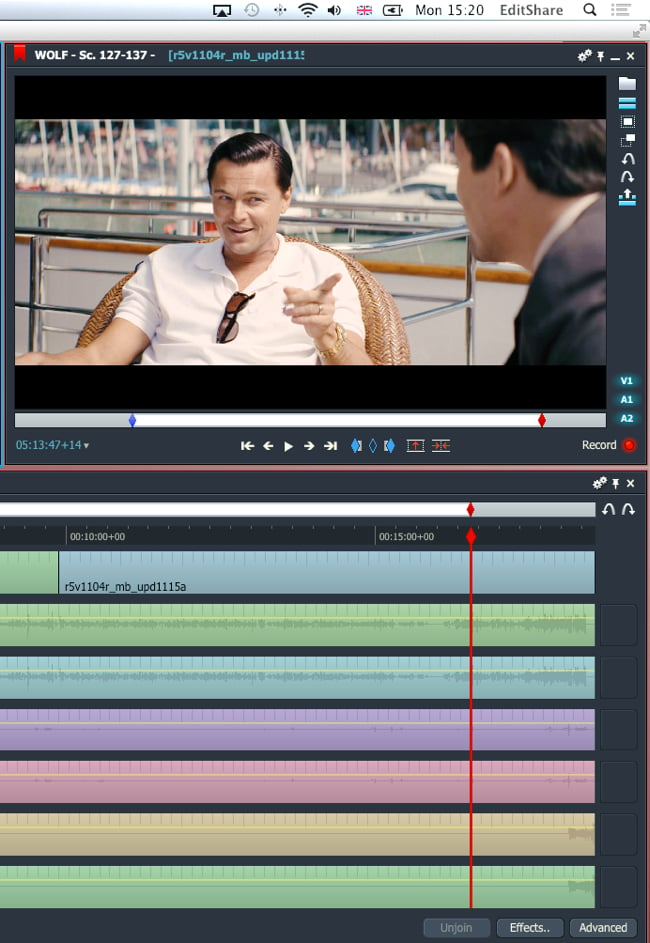
It's incredibly fast
Several years later, and as the result of tens of thousands of hours of development, it's now modern, clean, powerful and different. It's different for a reason: it's incredibly fast.
You can't underestimate the work it's taken to make this a multi-platform NLE. Remember that Lightworks originally ran under MS-DOS!
Now, thanks to the ingenuity of the developers, it's practically the same program across Windows, Linux and Macintosh. It's taken longer than expected because it was re-written to make it easy to support across three platforms. New features and fixes can be rolled out with the minimum delay.
For Mac users, it means that there's a serious, heavyweight alternative. By focusing on the task of editing, Lightworks is perhaps the purest embodiment of an editor's task, and the ultimate key to its efficiency, the "Console", is still available. The close relationship between Lightworks' hardware controller and the NLE software is unique in the industry and professional editors love the way it speeds up their work. And when it gets down to serious editing, there's nothing to compare with Lightworks' trimming tools.
Remember, this is a Beta release. You should not edit critical projects on it as there may still be issues. The Alpha program was limited to a small number of testers. Now there will be tens of thousands.
But Lightworks for OS X is in good shape. Try it, explore it, and enjoy having an alternative. Please give Editshare feedback.
You can download the new Lightworks Beta for OS X Here
You can find the new features in the Mac version, (known as version 12, which will also be available on Windows and Linux soon) over the page.
Added new Content Manager structure
Bins and Groups (previously racks) are now all visible within the content manager
Multicam Bins (previously Sync groups) are now all visible within the content managerThe Search function has been incorporated into the content manager (click the magnifying glass)
Added Clips, Subclips, Prints, Syncs, Edits, Searches, Everything and Recent filters to the content manager
Added ability to create and edit Filters
Added ability to create Filters based on search criteria and manage them
Added the ability to drag/drop files from the OS directly into an open bin (cannot import to Filters)
Added the ability to import directly into an existing bin (cannot import to Filters)
Optimised the drawing pipeline. Any/All UI elements are now drawn more efficiently (less laggy)
Rewritten the Lightworks Play engine to remove the need for the Display Optimisation Field/Frame button
Added improvements to the export panel to make it easier to select a format for export
Added entirely new Blur effect to the Effects panel
Improved responsiveness for image display when moving the timeline marker
You can download the new Lightworks Beta for OS X Here
Tags: Post & VFX


Comments