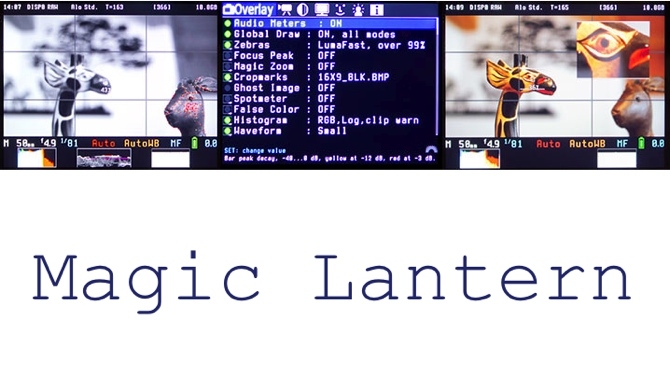
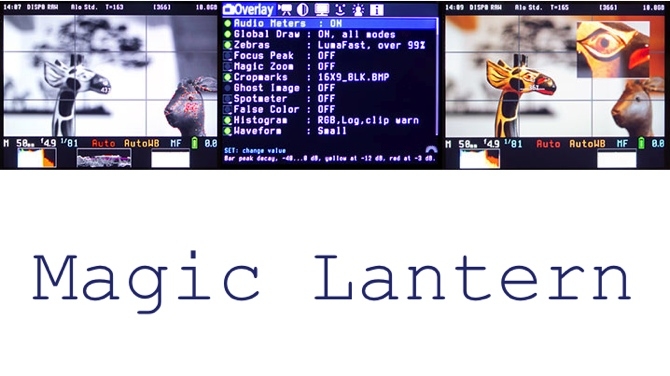 Magic Lantern
Magic Lantern
Magic Lantern Alpha for Canon 7D is released and an early alpha release for 5DMkIII. Ned Soltz reports
Canon 7D users have longed for the open-source tool Magic Lantern which has brought numerous features to the 5DMkII, Txi/5xxD and 60D/600D cameras.
This past week, Magic Lantern released its first public alpha for 7D as well as an alpha version for the 5DMkIII.
The Magic Lantern software must reside on each individual media card used in the camera and requires a one-time installation as if it were a firmware upgrade to the camera. Thereafter, with each power cycle of the camera, it loads ML at start up.
New functionality
ML for the 7D includes most of the added functionality that other camera users have enjoyed to this point including audio meters, zebras, focus peaking, magic zoom, crop marks, spot meter, histogram/wfm/vectoscope, and more. Missing from this initial alpha release are HDR video and HDR stills. Currently users must reload the software manually with each camera restart and reformatting the CF card also deletes the Magic Lantern files. Its suitability for actual work is somewhat limited at this stage in the development but users have been reporting success. Like all pre-release software, use at your own risk.
5dMKIII
The 5dMkIII alpha release includes only a limited subset of the complete ML package (see screenshot). The 5dMkIII has slots for both CF and SD cards, and Magic Lantern recommends running the software from the SD card and recording to CF cards.
The most current stable release version 2.3 for previously-supported cameras was posted in July and can, among other new features, boost the camera’s ISO digitally to 819,200. While we would not recommend shooting at such ISOs, such additions as variable frame rates from .2 fps to 35 fps @ 1080p, new timelapse tools and manual time remapping, and automatic HDR bracketing make this revision essential for all users of Magic Lantern.
For complete information, tutorials and downloads, go to www.magiclantern.fm
Tags: Technology


Comments