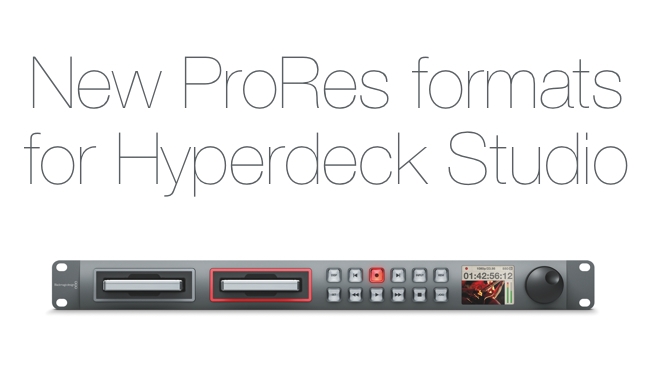
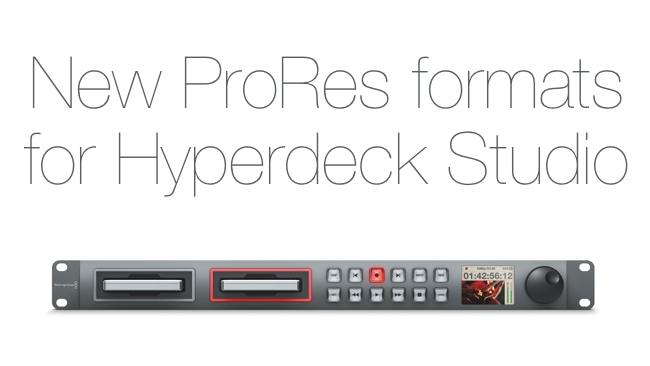 Hyperdeck Studio gets new ProRes formats
Hyperdeck Studio gets new ProRes formats
One of the best things about tape decks was - tape. There was something very organic and visceral about loading up the long stuff, and knowing that your material was somewhere on that spool. Most of us still think of those big, open-reel computer tapes machines in 1960s Sci Fi films when we imagine life back in the days of strictly linear recording and playback (unless you had the joy of working with some of the early video tape recorders, which were the size of industrial refrigerators).
All of which is by way of complete contrast to how it's done these days: by recording to solid state memory.
The Black Magic HyperDeck Studio range is today's tape recorder. Of course there's no tape. Instead, you can record anything from 10-bt uncompressed video to a variety of high-quality compressed codecs direct to SSDs, which can then be docked with a PC or Mac to allow immediate editing of the captured material.
New formats
Up to now, the Hyperdeck Studio has been able to record in uncompressed and ProRes 422 (HQ), as well as DNxHD formats. The new software adds ProRes 422, ProRes 422 (LT) and PrRes (Proxy) formats.
All of these are high quality, with ProRes (Proxy) being primarily intended for non-production use - although it does still look very good.
What this means for Hyperdeck Studio users is that the can now fit far more material into the same amount of storage. And with ProRes (Proxy) there's the possibility of a completely new class of usage because its date rate is so low that you can fit 24 hours or HD recording onto a 480GB SSD.
This would make it ideal for compliance monitoring, and any situation where very long, continuous recording is needed.
Read Blackmagic's press release in full after the break
Blackmagic Design Announces New Apple ProRes™ formats for HyperDeck Studio!
Blackmagic Design today announced the immediate availability of HyperDeck 4.1 software which adds three new Apple ProRes™ file formats for the HyperDeck Studio broadcast recorder. HyperDeck 4.1 update is available now free of charge from the Blackmagic Design website.
HyperDeck Studio customers can already record and playback in uncompressed, or compressed ProRes 422 (HQ) and DNxHD formats. This new software update adds three additional Apple ProRes™ file formats, ProRes 422, ProRes 422 (LT) and ProRes (Proxy) which provides customers with significantly reduced video file sizes while preserving full frame 10-bit 4:2:2 quality.
This update allows customers to get longer recording times for the same file size so they can use low cost SSD drives while still recording high quality video in all SD and HD resolutions. Using ProRes 422 (Proxy) it is possible to record over 24 hours of 1080HD video in a single 480GB SSD drive. Selecting the type of ProRes format for recording can be set via the built in on screen menus and all ProRes types can be played back automatically.
The Apple ProRes 422 formats are designed specifically for multi-stream non linear editing, minimal generation loss and fast export, making them very popular video file formats for post production and broadcast. All ProRes files recorded with HyperDeck Studio can be opened directly in Apple Final Cut Pro X™ for immediate editing.
“We are extremely excited to be delivering yet another amazing free update for all HyperDeck Studio customers,” said Grant Petty, CEO of Blackmagic Design. “HyperDeck Studio was originally launched as a 10-bit uncompressed SSD based broadcast deck for rack mount recording and playback. Since launch, we have delivered multiple free software updates that have given our customers incredible new features including DNxHD recording and playback, enhanced built in menus, ProRes 422 (HQ) recording and playback, new Ethernet protocol for deck control, timecode run triggered recording and we also launched the advanced HyperDeck Studio Pro model featuring Ultra HD formats and 6G-SDI technology. Now with the addition of 3 ProRes formats, HyperDeck Studio is the ideal replacement for aging broadcast decks and is perfect for fast paced broadcast and live production environments.”
Tags: Post & VFX


Comments